Horizon Details
Use Horizon Details to define the structure by selecting one or more horizons or a horizon range. It also performs a simple horizon validation of the structure.
This option is only available if you select Horizon for either the top or bottom structure definition on the Structure Definition panel.
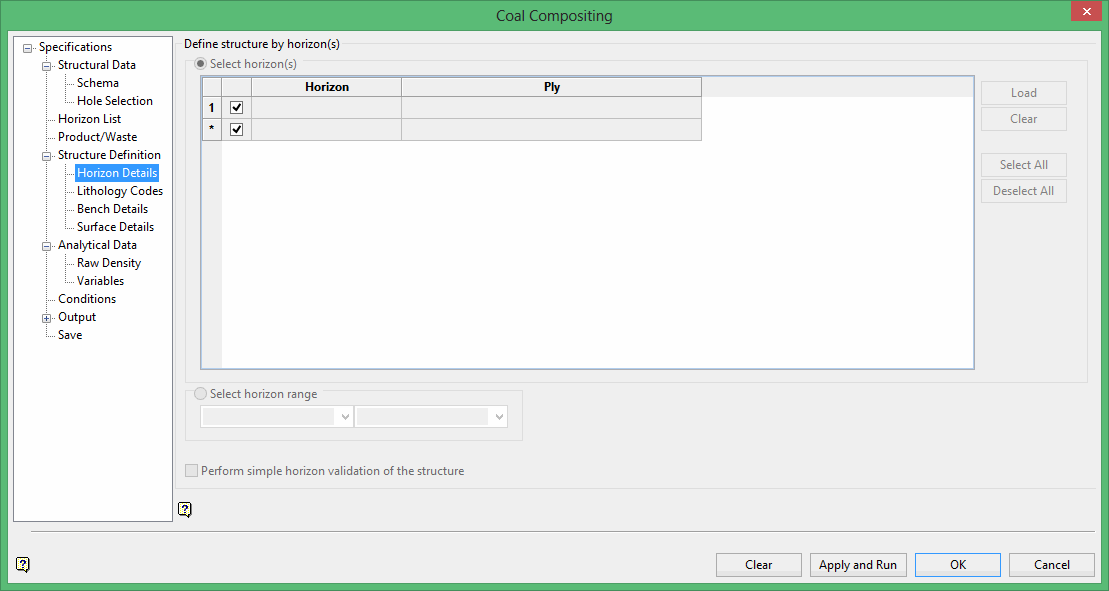
Define structure by horizon(s)
Select horizon(s)
Click Load to populate the panel with Horizons defined in the nominated horizon list file.
Select the box before each listed horizon to activate or deactivate a Horizon.
If the database contains Ply field with an associated Ply synonym, the Ply column in the table activates. Horizon matching is performed based upon a concatenated name derived from the Horizon and Ply data.
Select horizon range
Instead of listing each horizon of interest in the Select horizon(s) table, it is possible to define a range of horizons. The range is defined as the top of the first horizon selected in the drop-down menu on the left to the bottom of the horizon selected from the drop-down menu on the right.
This method may potentially include substantial intervals of interburden or parting between horizons.
Perform simple horizon validation of the structure
Select this check box to perform a simple validation check to reject holes from the composite if tests fail. Failures occur if ply values are not in the ply list for that horizon or in the correct order downhole, or horizon names different to the horizon being composited appear in the horizon list, or if a range of horizons is being used and the downhole order of these is incorrect based on the horizon list.
Related topics
- Composite and Model Qualities Overview
- Specifications
- Structural Data
- Horizon List
- Product/Waste
- Structure Definition
- Analytical Data
- Conditions
- Output
- Save

