Variables
Use Variables to setup the variables that you want to composite.
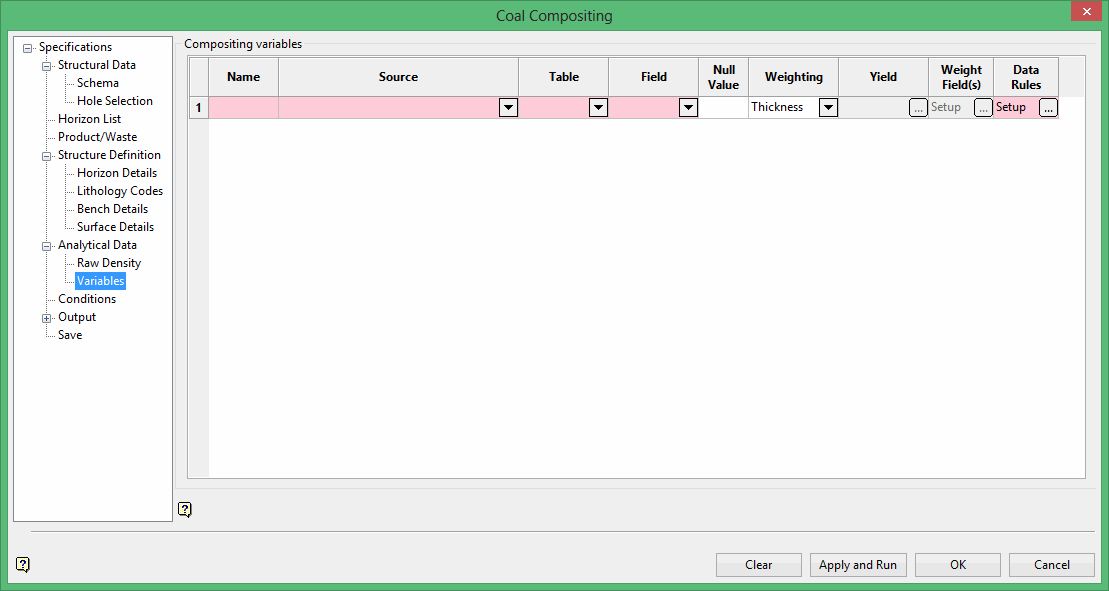
Composite variables
Name
Enter the name that the variable will have in the output. The variable name must have six or less unique, uppercase characters containing no spaces.
Source
Select from the drop-down list an analytical source that has been set up. This is selected from the list of analytical sources that have been set up.
Table
Select from the drop-down list a table to be composited. This is selected from the tables that have been setup for the selected analytical source.
Field
Select from the drop-down list the field that you want to composite. This field is selected from the numeric fields in the selected table.
Null Value
Enter a value to be used as the null value. Values matching this in the data source will be ignored. Leaving this field blank, or entering a value of '0.0', will disable null checking.
Weighting
Select from the drop-down list the weighting value to use. If there is a density value setup, then various mass options will be available for selection.
Yield
Click  to use the yield for weighting. Once selected, the Yield Details panel displays.
to use the yield for weighting. Once selected, the Yield Details panel displays.
Select from the drop-down list the yield field and specify a null value. The Yield column is only applicable when the 'Yield' or 'Mass/Yield' or 'Mass/Yield' entries have been selected from the Weighting column of the Coal Compositing interface.
Weight Field(s)
Click  to weight a composite by a selection of variables on the same table. Once selected, the Weighting Fields panel displays.
to weight a composite by a selection of variables on the same table. Once selected, the Weighting Fields panel displays.
Select the fields to apply as weighting variables. You will need to select the variable name and, if desired, specify null and default values. The default value will be used if the field value is not found for a given record.
You can also specify whether the weighting should include the thickness, and if density has been defined, whether you want the weighting to be based on mass instead, or alternatively not weighted by thickness or mass. The Weight with mass option will only appear when density is defined somewhere in the specification.
Default values are always applied if the true field value is not available for any reason, for example the lookup into the analytical table found nothing, they have a null value or empty value in the field. Missing densities and weightings, which are replaced by default values, are not treated as missing data for the percentage cutoff section of the missing data rules.
The Weight Field(s) column is only applicable when the 'Other' entry have been selected from the Weighting column of the Coal Compositing interface.
Missing Data
Click  to specify the rules that need to be applied to missing data that the composite can't calculate. Once selected, the Missing Data Rules panel displays.
to specify the rules that need to be applied to missing data that the composite can't calculate. Once selected, the Missing Data Rules panel displays.
The Missing Data Rules panel to select rules to follow if data is missing for intervals of product, intervals of waste and gaps in lithology. The following options can be select from the drop-down list:
- Ignore Interval
Specifies that the interval is not used for the composite. - Apply default value
Specifies that missing data will use the value that has been entered through the Default Value field, unless if requiring density and/or yield, in which case an error will still be flagged. - Flag an error
Specifies that missing data for this variable displays as an error and not composited.
Select the but flag an error if more than check box to display an error in the log when missing data is above the specified thickness percentage.
Related topics
- Composite and Model Qualities Overview
- Specifications
- Structural Data
- Horizon List
- Product/Waste
- Structure Definition
- Analytical Data
- Conditions
- Output
- Save

