Schema
Once the structural database is defined, database synonyms are used to populate the Schema pane.
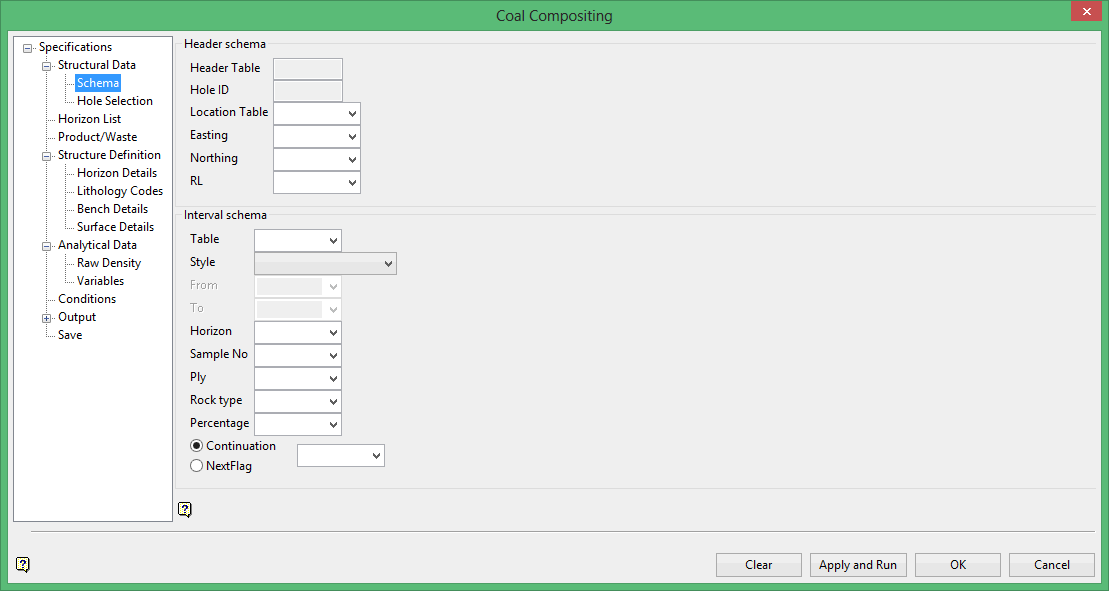
Use caution when overriding fields associated with database synonyms in panels.
Header schema
Header Table is populated with the table which is defined by the hole ID and location synonym sets.
Hole ID calls the field set as the Primary Key in the database.
By default, the Location Table is set to the table which is defined by the hole ID and location synonym sets. Change the Location Table, and its associated fields, with drop-down menu selections.
Missing entries here can affect other parts of the specification, for example if you do not define a sample number field, then you cannot use sample number as a lookup method into the analytical data.
Easting, Northing and RL fields are tied to the selected Location Table. If the Location Table changes, redefine Easting, Northing, and RL so compositing functions properly.
Interval schema
The Table defined by the geology synonym set is used to initially populate Interval schema fields. Make alterations to fields with drop-down selections.
For this dataset, use the logged depths in the LITH table to define the intervals and then match these intervals to depths in the QUAL table selected later in Analytical Data.
It is possible to use depth information within a QUAL table directly if required.
From, To, Horizon, Sample No, Ply, Rock type and Percentage fields are tied to the Table selected. If the Table changes, redefine From, To, Horizon, Sample No, Ply, Rock type and Percentage so compositing functions properly.
Style
There are three different ways to define depth in a database. Choose the appropriate definition Style from the drop-down list.
-
From only
-
To only
-
From and To
Important If From only or To only is selected, it is important that the data in the specified Table is logged continuously without missing intervals. Non-logged intervals may cause erroneous results.
Horizon
Values in the selected Horizon field must match horizons defined in the horizon list.
Sample No / Ply
Sample numbers and Ply names further define From and To intervals.
If using two or more tables to source quality values, quality tables chosen in Analytical Data must have Sample No or Ply names which exactly match those fields in the selected Structural database. All names are case-sensitive.
Rock type
This further refines what is considered product and what is considered waste later in the compositing process. For information on how this field is used.
If there is a field in the Table specified which is associated with the rocktype synonym in the database design, Rock type will populate with the name of that field. If required, make another selection from the drop-down list.
Percentage, Continuation and Nextflag
Avoid repeated interval errors when a database has repeated intervals in the lithological table designed to define multiple interbedded rock types or to give additional description to an interval. Our example does not contain such information, but if it did, fields would automatically populate based on defined database synonyms.
Related topics
- Composite and Model Qualities Overview
- Specifications
- Structural Data
- Horizon List
- Product/Waste
- Structure Definition
- Analytical Data
- Conditions
- Output
- Save

