Design
This section allows setting up the direction the pit is built (up or down) along with the default berm batter/projection values. It also deals with defining the bench range, which is a range of values in the Z/RL direction. Basically, this section controls the overall layout of the pit design.
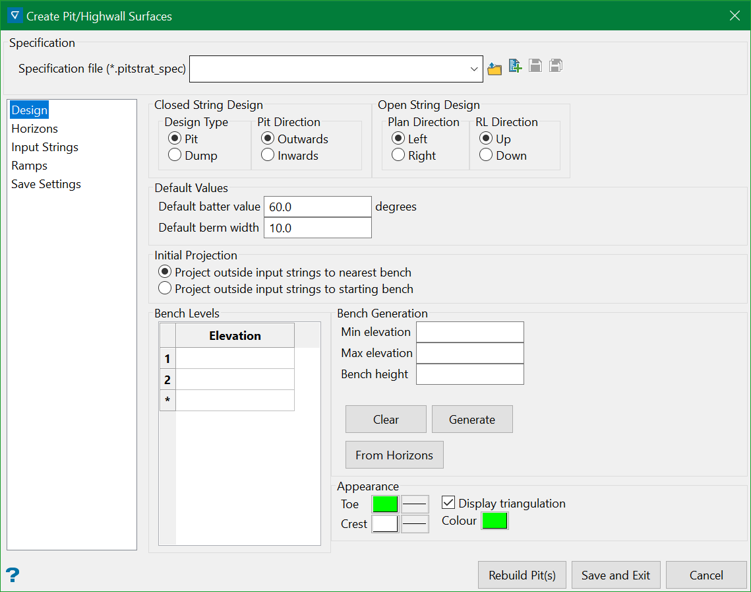
Closed String Design
Design Type
If the Pit selection is made, the plan area of each pit string (either crest or toe) will increase in the positive RL direction (going up the pit means more area in the plan). If the Down selection is made, the plan area of each pit string (either crest or toe) will decrease in the positive RL direction (going up the pit means less area in the plan).
Pit Direction
If the Outwards selection is made, the offset direction in plan will be directed to the outside of the input seed string. If the Downards selection is made, the offset direction in plan will be directed to the inside of the input seed string.
Note: These options only apply to the closed strings (i.e. pits).
Open String Design
Plan Direction
If the Left selection is made, the offset direction in plan will be to the left of the string with respect to its point sequence. If the Right selection is made, the offset direction in plan will be to the right of the string with respect to its point sequence.
RL Direction
If the Up selection is made, the projections are in the positive RL direction from the seed/input string. If the Down selection is made, the projections are in the negative RL direction.
Note: These options only apply to the open strings (i.e. highwalls).
Default values
Default batter value
This is the batter angle (in degrees) applied when projecting outside of any horizons.
Default berm width
This is the berm offset length when berming outside of any horizons.
Initial Projection
Project outside input strings to nearest bench
If this option is selected, any input/starting string that lies completely outside of the extent of the bench range in the RL/Z axis will be projected to the nearest bench. The nearest bench is defined to be the bench that has the closest vertical distance to the RL value of the string points.
Project outside input strings to starting bench
If this option is selected, any input/starting string that lies completely outside of the extent of the bench range in the RL/Z axis will be projected to the starting extent of the bench. The projection is performed in the RL/Z axis direction. The projection will be in the direction of the option selected in theRL Direction. i.e. if the selection is Up, the string is moved to the lowest bench level, otherwise the string is moved to the highest bench level.
Bench Levels
This defines the range of the bench levels and the bench heights for each bench level. The elevations are not required to be sorted from the minimum elevation to the maximum elevation. This will be done automatically. The bench levels are used when projecting objects. They are a limit specifying where the next bench will be created. These apply inside the horizons as well, although the bench heights can be overridden using the values from the horizons. See Horizons.
Bench Generation
These fields are automatically populated from the values in the specification file, which generates the Bench Levels list from a bench range and a bench height. However, these values can be changed manually.
The Generate button refreshes the Bench Levels list using the definition in this section.
The Clear button removes all of the benches from the Bench Levels list.
The From Horizons button calculates the Min Elevation, Max Elevation, and the values of all Bench Levels from the extent of the surfaces used in the Horizons section. The values of the extents are rounded to the nearest whole number in the positive direction for the max value and in the negative direction for the min value.
Appearance
This controls the colour and line type for the rendered objects that represent the parts of the created pit. The changes are immediately applied to the rendered objects on the Vulcan screen.
Display Triangulation
Use this option to ascertain that the final triangulation surface is always loaded and updated on the screen if there are any changes to the triangulation. You can choose whether or not to render the triangulation of the pit/highwall and what colour to render with.
Related topics

