Input Strings
This section allows keeping track of the starting strings from which the pits are built.
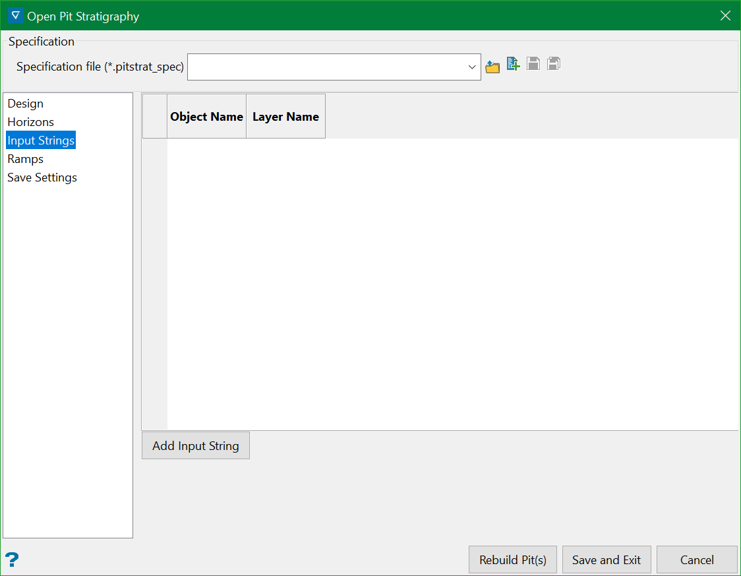
This section contains a table of selected objects. These are automatically populated when the Add Input String button is clicked and the objects are selected from which the pit is created.
If you right click on the table and select Delete Row, the respective string is removed from the table and from the pit creation process. This will also consequentially remove the whole pit.
Object name
This is the name of the object selected.
Layer name
This is the name of the layer from where the object was selected.
Add Input String
Clicking on this button firstly prompts users to select object(s) loaded on the Vulcan screen which will be used as the starting strings to create pits with. After the object(s) are selected, the creation of pits using these newly selected objects (input strings) begins.
Related topics

