Horizons
This section allows defining special batter/berm and related values for areas between surfaces, which can be represented by either grids or triangulations.
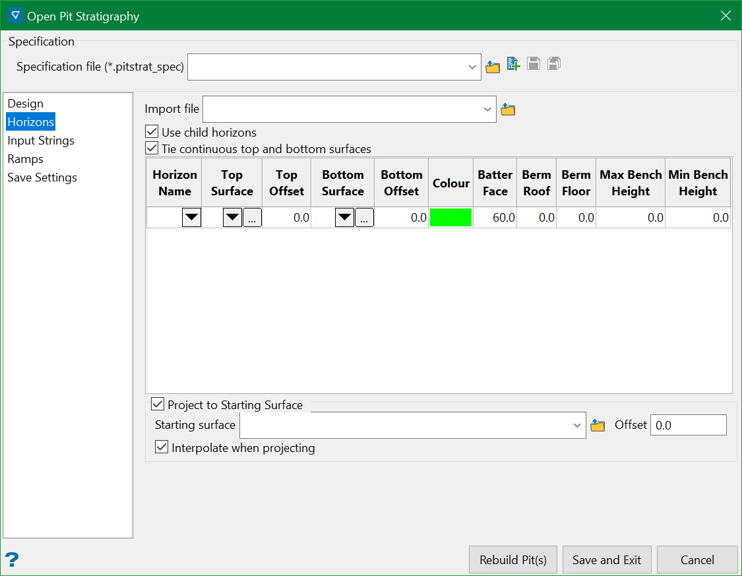
Import file
This option allows users to select either a .gdc_glob, .proj_var, .hw_spec, .hzl, .rsp or a .bb_spec file that populates the list of horizons. You can choose to select the required file from the drop-down list or browse from another location.
Use child horizons
Select this option to load any child horizons that are present in the import file currently selected into the horizon list. The child horizons split a single horizon into multiple sub-horizons, each of which could potentially have their own values set in the horizon grid.
Important: For this to work, an import file must be currently selected and loaded.
Tie continuous top and bottom surface
Select this option to match the values of top and bottom surfaces for consecutive rows. For example, when selecting the Bottom Surface for a particular row, the Top Surface for the next row will be automatically adjusted to the selected value and so on.
Horizon Name
This defines or selects the name of the horizon that is to be used for that particular row.
Top Surface
This allows to select the filename of the grid or triangulation that will be used as the top surface for the selected horizon.
Top Offset
This is the distance used to translate the top surface for the horizon in the Z/RL axis direction.
Bottom Surface
This allows to select filename of the grid or triangulation that will be used as the bottom surface for the selected horizon.
Bottom Offset
This is the distance used to translate the bottom surface for the horizon in the Z/RL axis direction.
Colour
This sets the colour of the strings rendered in Vulcan that were created as a result of an intersection with a horizon when the pit/highwall is built. The projection RL direction (if we are projecting up or down) will influence what colour the strings are rendered in. If we are projecting in the RL positive direction (up) with respect to the seed string and an intersection with a surface occurs, the colour from the horizon above the surface will be used. If there is no horizon above (for eg. when the last horizon is encountered), the current horizon’s colour is used.
Batter Face
This is the angle (in degrees) that will be used to project the part of the string that is inside the selected horizon.
Berm Roof
This is the offset length that will be used to berm the part of the string that has been projected to the roof of the selected horizon.
Berm Floor
This is the offset length that will be used to berm the part of the string that has been projected to the floor of the selected horizon.
Max Bench Height
This is the maximum distance that a bench height can be inside of the selected horizon. If we need to project higher than this value relatively inside the horizon, a new bench has to be created.
Min Bench Height
This is the minimum distance that a bench height can be inside of the selected horizon. If the bench height is smaller than this value, a bench cannot be created inside the horizon.
Project to starting surface
If this option is selected, the selected grid or triangulation will be used to project the starting string(s) before any other operation is performed. The projection is in the direction of the Z/RL axis and it is in the direction of the pit creation (up or down).
Offset
This is the distance required to translate the starting surface that is used for projection. The translation is in the Z/RL axis direction.
Interpolate when projecting
If this option is selected, the string that is projected to the starting surface will potentially have points inserted where the strings intersect the boundaries of the triangles of the triangulation surface or the cell boundaries of the grid surface, depending on the type of file selected for the starting surface.
Related topics

