Save Settings
This section allows users to select what kind of data will be saved at the end. Users can save the geometrical and rendering structure of the pit as design data and triangulation.
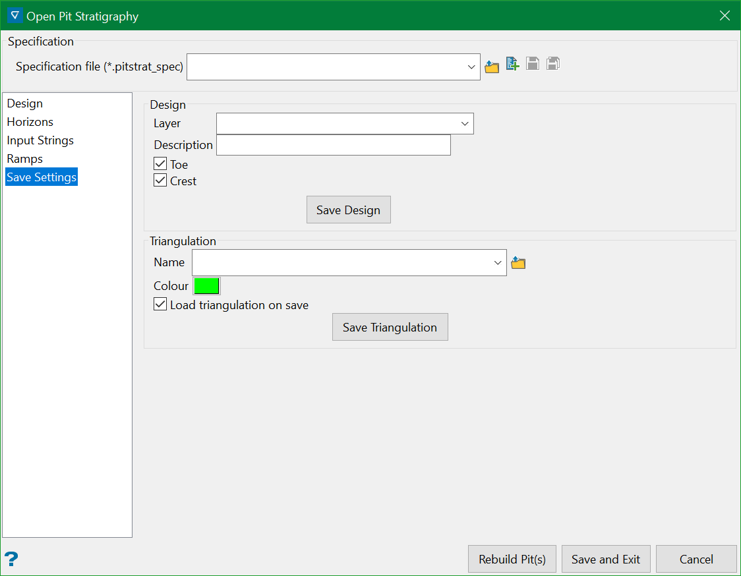
Design
Layer
This is the name of the layer where the strings that define the built pits are saved.
Description
This is the text label that will be set as the description of the layer we are saving the design data to. This will only be used if the layer does not exist.
Toe
If this option is selected, the toe strings of the pits are saved.
Crest
If this option is selected, the crest strings of the pits are saved.
Save Design
Clicking this button copies the current strings representing the built pits into the selected layer.
Triangulation
Name
This is the filename of the output triangulation to be saved. The triangulation will be the representation of the pits created. If there is more than one separate pit, a separate triangulation file will be saved for each pit. The name of the triangulations in that case will have an integer suffix to distinguish the triangulations in the order they appear on the Input Strings table.
Colour
This is the colour attributed to the output triangulation. This will be used when rendering in Vulcan.
Load triangulation on save
If this option is selected, the triangulation will be loaded onto the Vulcan screen after the save is completed.
Save Triangulation
Clicking this button begins the triangulation saving process, where the strings that represent each pit will be triangulated and saved.
Related topics

