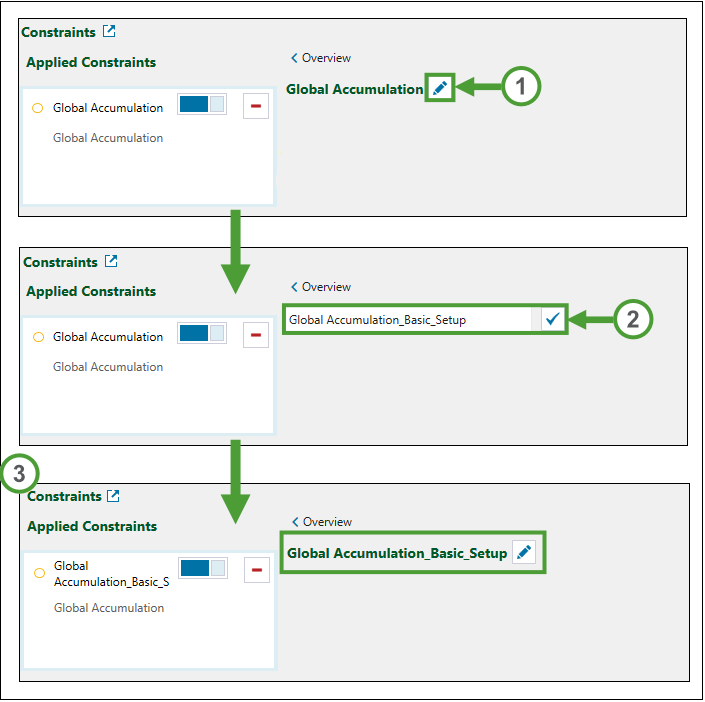Constraints
Source file: strategy-setups-constraints.htm
Constraints allow you to guide or limit the schedules that Evolution can produce.
You can enter the screen that shows all constraints available for your setup after selecting ![]() Constraints > Overview from the setup configuration tabs. A short description is given for each constraint.
Constraints > Overview from the setup configuration tabs. A short description is given for each constraint.
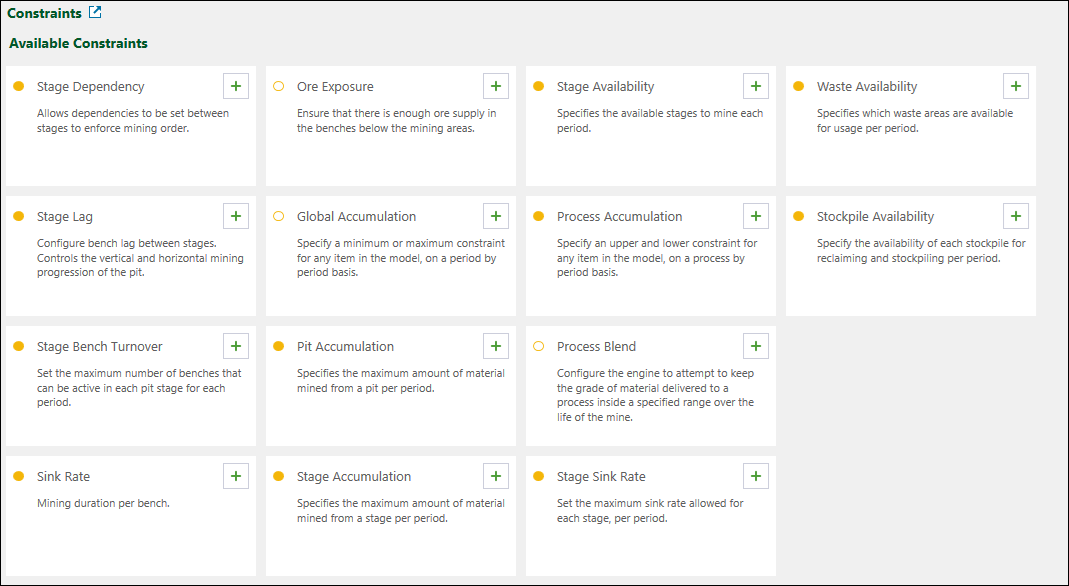
You can apply the required constraints by clicking ![]() (Add new constraint). The constraints applied to your setup will appear on the left side of your screen, as well as under the
(Add new constraint). The constraints applied to your setup will appear on the left side of your screen, as well as under the ![]() Constraints tab drop-down.
Constraints tab drop-down.
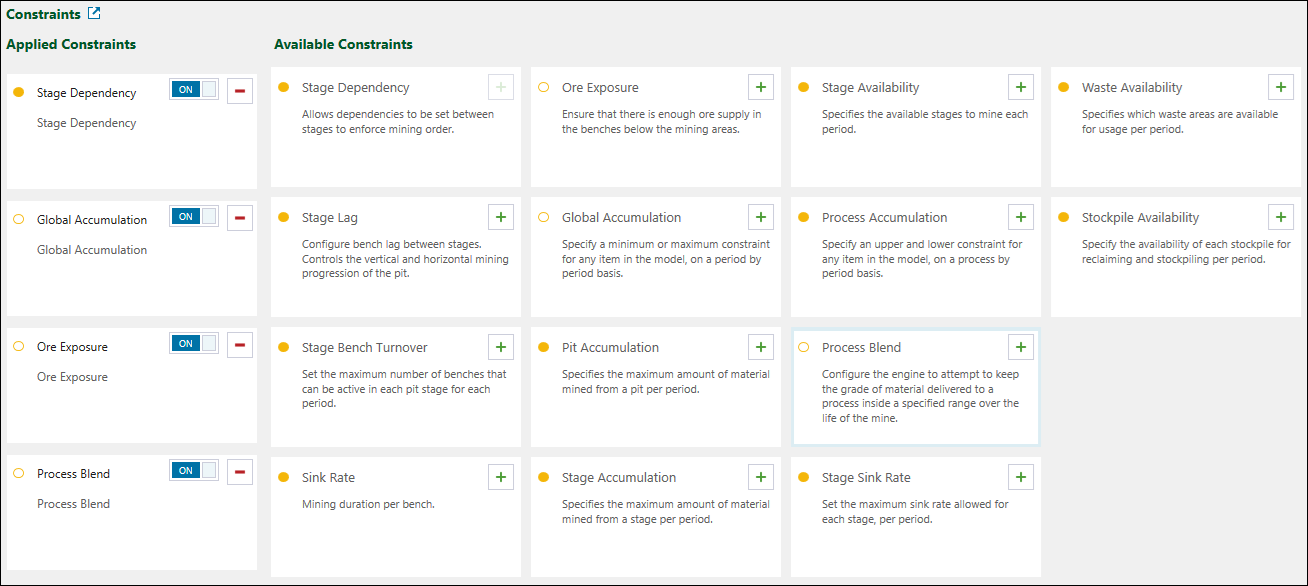
You can select a constraint to configure either by:
-
Clicking on the required constraint in the Applied Constraints list.
Or
-
Selecting the required constraint from the
 Constraints tab drop-down.
Constraints tab drop-down.
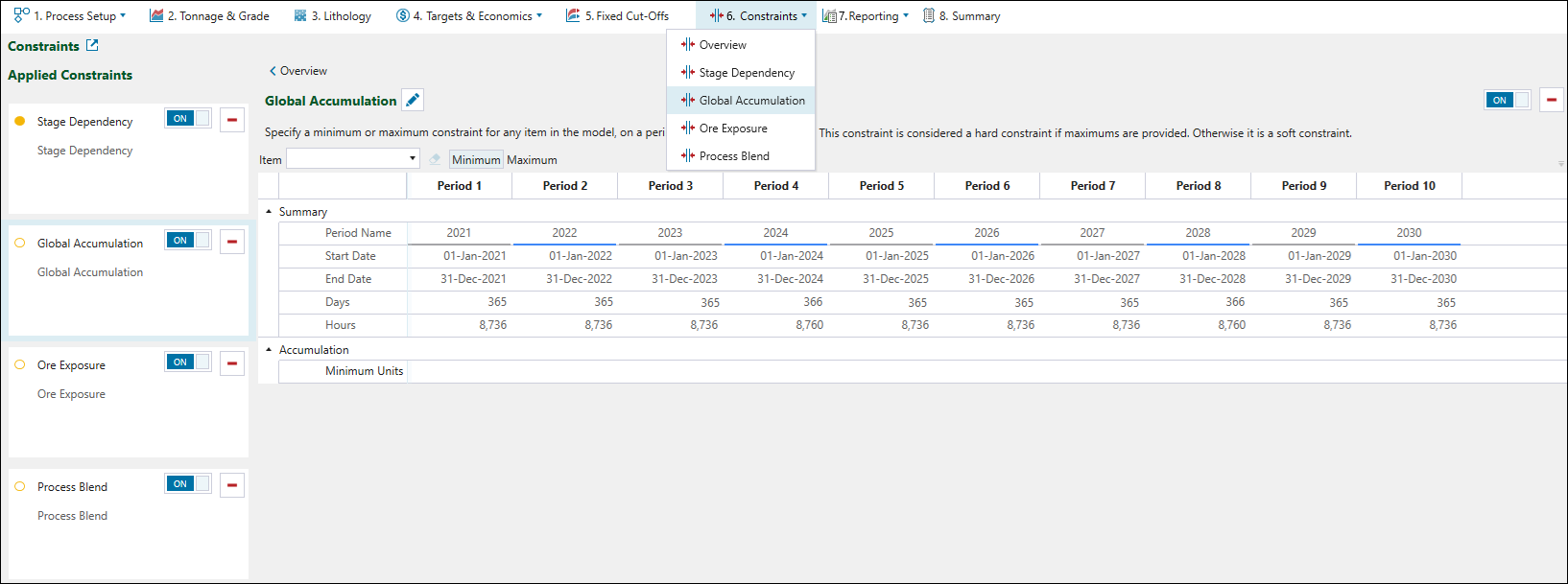
The following buttons appear on all constraints to provide unified and simplified ways of operation:
|
|
Enable or disable constraint Toggle button that allows you to enable or disable a constraint in your setup. |
|
|
Delete constraint
Removes constraints from your setup. |
|
|
Edit constraint name
To rename a constraint:
|
|
|
Clear the selected cell
Erases the data from the selected cell. |
|
|
Overview
Goes back to the |
Constraints are classified as ![]() Hard and
Hard and ![]() Soft, with the following distinctions:
Soft, with the following distinctions:
-
Hard constraints are mandatory for Evolution when it determines a schedule.
-
Soft constraints are taken into account by Evolution when it determines a schedule, but meeting them is optional.
Note: When you set a soft constraint, from all the returned schedules that meet the required conditions, Evolution will choose a schedule that is closer to meeting a soft constraint than other schedules with similar net present value (NPV), even if the NPV of other schedules is better.
The following table provides a description of each constraint available in Evolution Strategy setups.
| Constraint | Type | Description |
|---|---|---|
| Stage Dependency | Hard | Defines the stage release strategy to be applied, and precedence order in which the pit stages are available. |
| Stage Lag | Hard | Configures bench lag between stages. |
| Stage Bench Turnover | Hard | Specifies the maximum number of benches allowed per stage in a schedule period. |
| Sink Rate | Hard | The mining duration per bench. Calculated from the total tonnes available for mining on a bench and the corresponding dig rate. |
| Ore Exposure | Soft | Ensures that there is enough ore supply in the benches below the mining areas. |
| Global Accumulation | Soft | Specifies a minimum or maximum constraint for any item in the model, on a period by period basis. |
| Pit Accumulation | Hard | Specifies a maximum accumulation value for a given model on a period by period basis. |
| Stage Accumulation | Hard | Specifies a maximum constraint for any item in the model, on a stage by period basis. |
| Stage Availability | Hard | Flags the availability of pit stages per period. |
| Process Accumulation | Hard | Specifies a range of accumulation values for any item in the model, on a process by period basis. |
| Process Blend | Soft | Optimises the blend as part of the value maximisation process. |
| Stage Sink Rate | Hard | Sets the maximum sink rate allowed for each stage in each period. |
| Waste Availability | Hard | Sets the periods in which a waste dump can be used. |
| Stockpile Availability | Hard | Sets the periods in which material can be sent to or reclaimed from a stockpile. |