Project
Use the Project option to project a string up a defined number of benches. All projection parameters are used as defined in the specification.
Note: The Projection default is up and out. If you want to project any other way, you must make the selection using the Projection Method menu item.
Instructions
Click the X hotkey,
or
On the Utilities menu, click Project to display the Project panel.
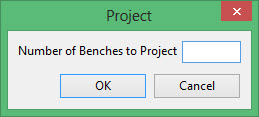
Enter the number of benches you want to project.
Click OK.
Related topics
- Utilities menu
- New Component
- Projection Method
- Create Polygon
- Insert Ramp
- Insert Switchback
- Flag Ramp
- Project
- Polygon Offset
- Replace String
- Move Point
- Delete Point
- Delete Polygon
- Delete Multiple Polygons
- Join Components
- Intersect Components
- Clip Phases
- Clip Components
- Generate Reserves
- Next Bench
- Previous Bench
- Measure Distance
- Measure Angle
- Reacquire Attributes
- File menu
- Properties window
Related tutorials

