Projection Method
Use the Projection Method option to define the method of projection to the next bench. There are four modes:
- Up and out (Bottom up pit design)
- Up and in (Bottom up dump design)
- Down and out (Top down dump design)
- Down and in (Top down pit design)
Instructions
On the Utilities menu, click Projection Method to display the Projection Method panel.
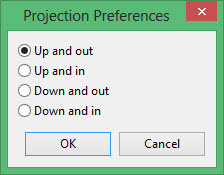
Select your projection preference.
Click OK.
Related topics
- Utilities menu
- New Component
- Projection Method
- Create Polygon
- Insert Ramp
- Insert Switchback
- Flag Ramp
- Project
- Polygon Offset
- Replace String
- Move Point
- Delete Point
- Delete Polygon
- Delete Multiple Polygons
- Join Components
- Intersect Components
- Clip Phases
- Clip Components
- Generate Reserves
- Next Bench
- Previous Bench
- Measure Distance
- Measure Angle
- Reacquire Attributes
- File menu
- Properties window
Related tutorials

