Edit Specification
Use the Edit Specification option to access the Rapid Pit Design Specification panel, where you can define a specification file or change the currently loaded specification file.
A specification file must be defined in order to use Rapid Pit Design.
Instructions
Click the E hotkey.
or
Click Edit on the Select Specification panel.
If the Select Specification panel is not visible, go to the File menu, and click Load Specification, or click the L hotkey.
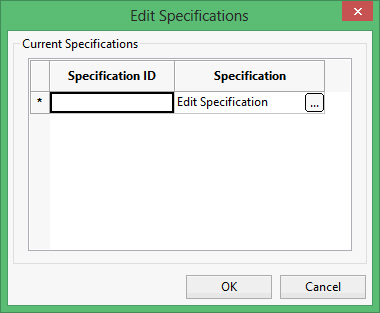
Specification ID
This field identifies the active Specification ID.
Specification
Click ![]() to display the Rapid Pit Design Specification panel.
to display the Rapid Pit Design Specification panel.
This panel contains five branches:
Related topics:
Related tutorials

