Creating a Spherical Surface
A spherical
surface is similar to ![]() topographic
surface, but instead of the surface being a 2D surface
in the XY plane, it is a 2D surface on a sphere. As the surface
grid is spherical from the origin point specified in the dialog, this
option is very useful for allowing overhanging surfaces to be made.
topographic
surface, but instead of the surface being a 2D surface
in the XY plane, it is a 2D surface on a sphere. As the surface
grid is spherical from the origin point specified in the dialog, this
option is very useful for allowing overhanging surfaces to be made.
This option
is used once scans have been registered (using ![]() Register
Scans by Name,
Register
Scans by Name, ![]() Matching Point
Pairs or
Matching Point
Pairs or ![]() Translate or
Translate or ![]() Rotate) and filtered (using
Rotate) and filtered (using ![]() Polygon,
Polygon, ![]() Isolated Points,
Isolated Points, ![]() Topography
and
Topography
and ![]() Intensity).
Intensity).
-
Put the scan in plan view.
-
On the Create ribbon tab navigate to the Surface group and select
 Spherical Surface.
Spherical Surface.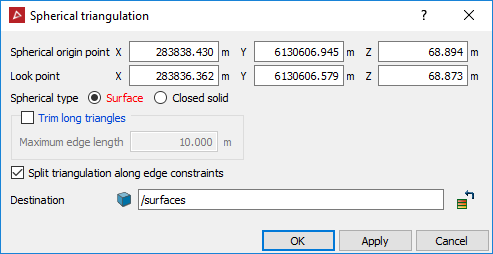
-
Enter a value or click in the view window to select the Spherical origin point. This is the centre point for the surface.
-
Enter a value or click in the view window to select the Look point. The origin and look point are displayed in the view window.
-
Rotate the view so that it is side on.
-
Alter the Z of the Spherical origin point so that the red arrow is perpendicular to the wall.
Note: If you are modelling only one scan, the Spherical origin and Look points are automatically set to the origin of the scan and backsight direction.
-
Spherical type allows you to specify whether the resulting surface should be an open surface or a closed solid.
-
Trim long triangles eliminates long, incorrectly generated triangles.
-
Maximum edge length is specified, which prevents triangles greater than this being created.
-
Split surface along edge constraints splits the surface into separate objects based on any lines or polygons highlighted in the project explorer when the surface is created. This option can be of use as a 'cookie cutter' when producing windows or a mine portal.
-
Make sure the scan data is highlighted in the project explorer.
-
Click OK.
The surface is saved in the surfaces container by default.
Note: Once the surface
has been created, it may require minor editing via Edit > ![]() Despike.
Despike.
| This is an example of a topographic surface. | This is an example of a spherical surface. | |
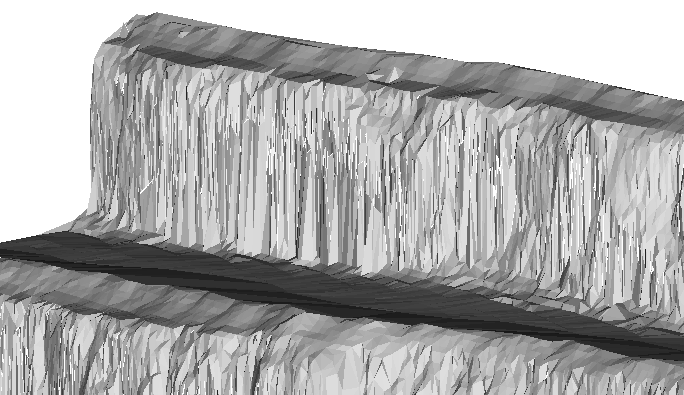
|
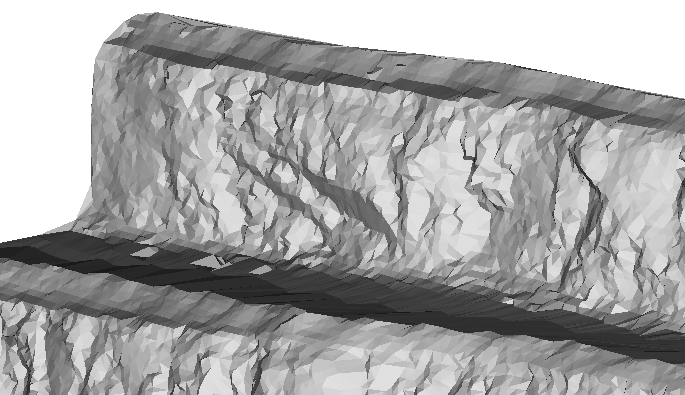
|