Database
This section allows the selection of input databases and how to model unreliable intervals.
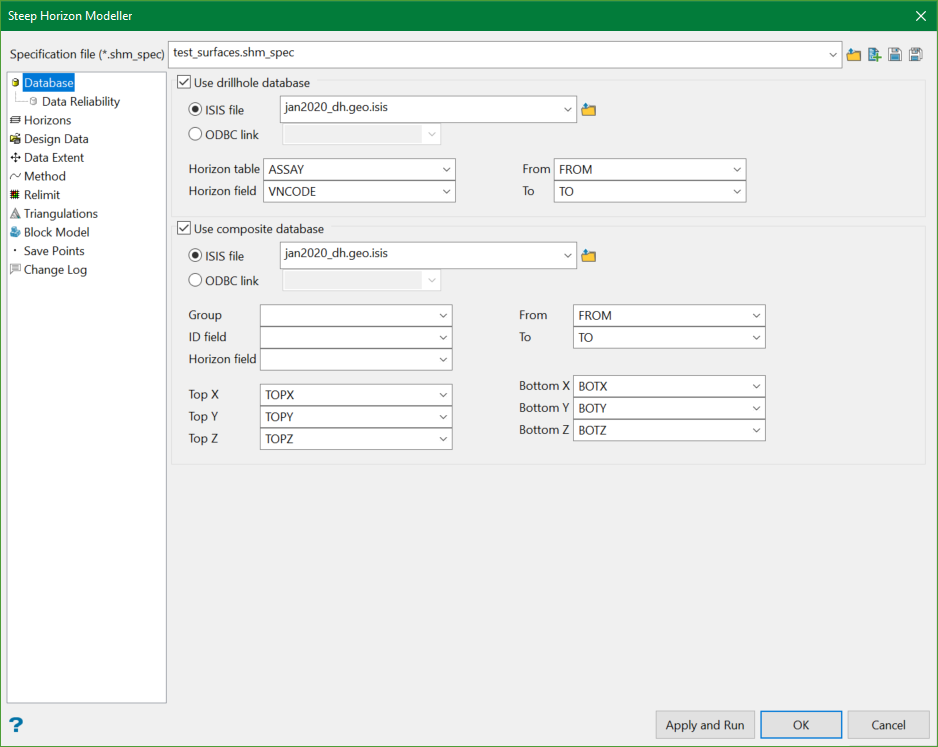
Use drillhole database
Select the drillhole database that contains the data necessary for creating the horizon model. If the database exists in the current working directory, select the database from the drop-down list. Alternately, click Browse button to select a database from another folder, including one that is located on a network. Select ODBC Link to access a third-party database such as Microsoft Access or Oracle.
Once the database is selected, the From and To fields are automatically populated if synonyms are set. For the Horizon table and Horizon field, specify the values manually from the drop-down list.
Use composite database
Select the composite database that contains the data necessary for creating the horizon model and assign values to the required fields. These fields are populated by default and you can choose to overwrite the default values by selecting the values from the respective drop-down list.
Data Reliability
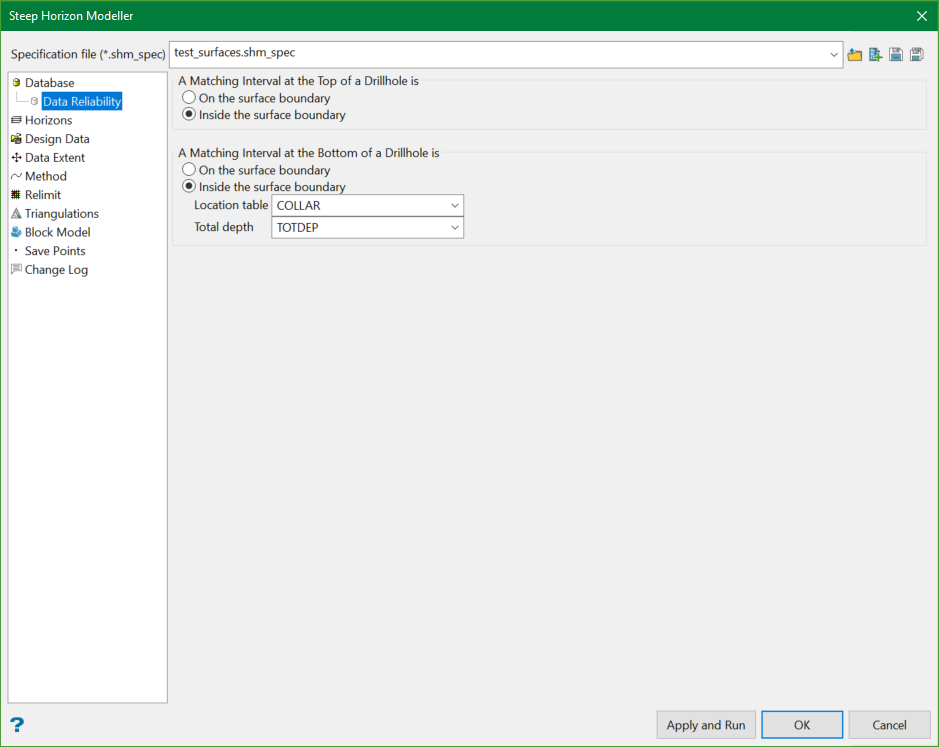
A Matching Interval at the Top of a Drillhole is
- On the surface boundary - Select this option to ensure that the interval starting at depth 0 is reliable. If it is reliable, then the horizon model value at this location honours the input data.
- Inside the surface boundary - If this option is selected, the modeller assumes that the horizon model value cannot be interpolated lower down the depth but can be interpolated higher.
A Matching Interval at the Bottom of a Drillhole is
- On the surface boundary - Select this option to ensure that the interval ending at total depth is reliable. If it is reliable, then the horizon model value at this location honours the input data.
- Inside the surface boundary - If this option is selected, the modeller assumes that the horizon model value cannot be interpolated further up the total depth but can be interpolated lower. Provide the Location table and Total depth values for interpolation.
Related Topics
- Overview
- Horizons
- Design Data
- Data Extent
- Method
- Relimit
- Triangulations
- Block Model
- Save Points
- Change Log

