Horizons
This section allows the selection of modelling horizons. There is a set of controls on the right to list the horizons and their respective intercepts.
Note: The order of the horizons is important. They should be specified in an order perpendicular to the modelling plane - hanging wall to footwall.
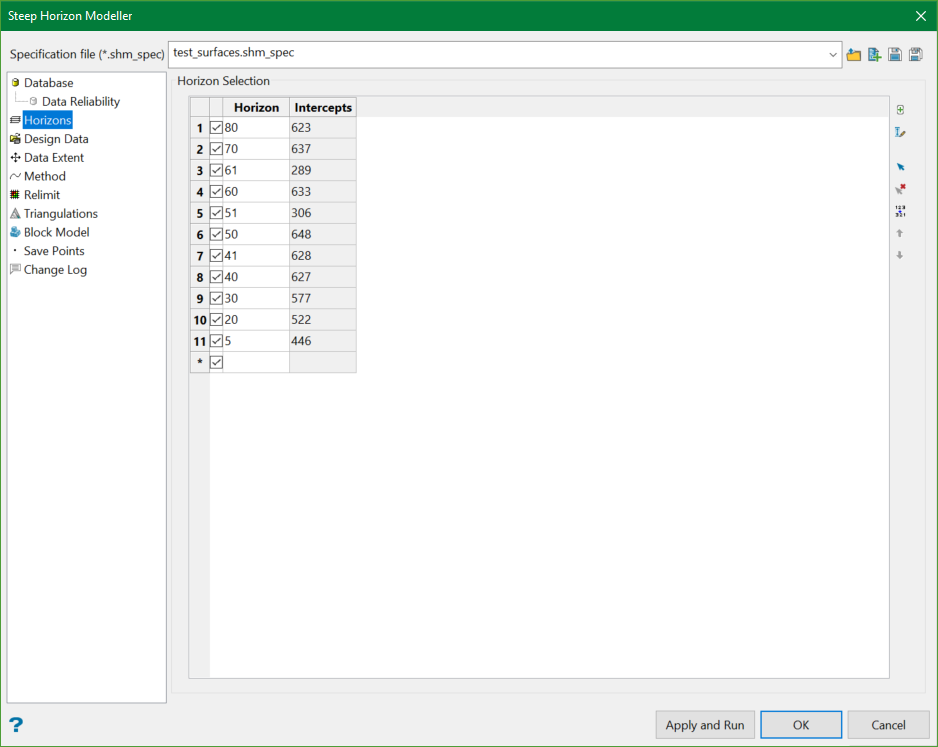
The horizon list can be specified by:
1. Manually typing in the values in the Horizon column.
2. Clicking the button to load all the horizons from the specified database automatically. The intercept count will also be displayed in the Intercepts column.
There are a few controls to help with the selection.
|
|
Load all the horizons from the input drillhole and composite database. Note: This button is enabled only if there is a drillhole or composite database selected. |
|
|
Update the count of the intercepts for each horizon from the input drillhole and composite database. Note: This button is enabled only if there is a drillhole or composite database selected. |
|
|
Select all the horizons. |
|
|
Deselect all the horizons. |
|
|
Reverse the order of horizons. |
|
|
Move the horizon(s) one row up. |
|
|
Move the horizon(s) one row down. |
Note: To select the horizons, check the box at the front of each row. To move the horizons up/down, one or more rows need to be selected.
Related Topics
- Overview
- Database
- Design Data
- Data Extent
- Method
- Relimit
- Triangulations
- Block Model
- Save Points
- Change Log

