Design Data
This section allows the input of CAD data from a design database.
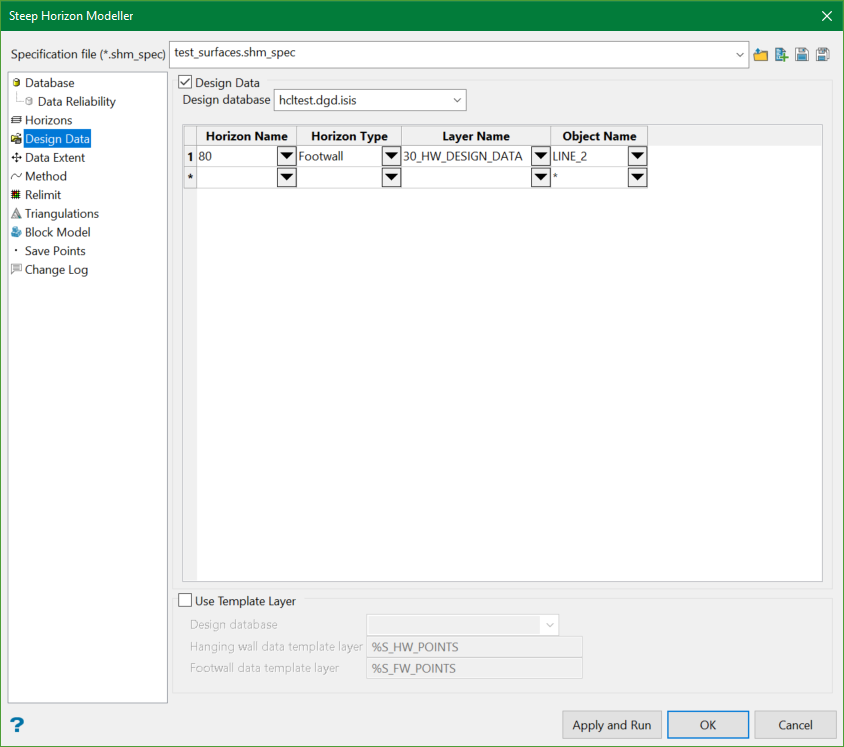
Design Data
Select this checkbox to use pre-existing design data when creating surface models.
Horizon Name
Type in the horizon name or select from the drop-down list. Enter * to select all the horizons.
Horizon Type
Specify whether the data is used to model hanging wall or footwall.
Layer Name
Specify the design layer name which contains the CAD data.
Object Name
Choose the object name or enter * for all the objects.
Use Template Layer
Select this check box to use pre-defined names of layers for the selected horizons. Choose a design database and enter the hanging wall and footwall data template layers.
Note: The default value for the hanging wall data is %S_HW_POINTS and the footwall data is %S_FW_POINTS , which is as same as the default template in Save Points.
Related Topics
- Overview
- Database
- Horizons
- Data Extent
- Method
- Relimit
- Triangulations
- Block Model
- Save Points
- Change Log

