Triangulations
This section allows user to specify the name, location, and attributes of the output triangulations.
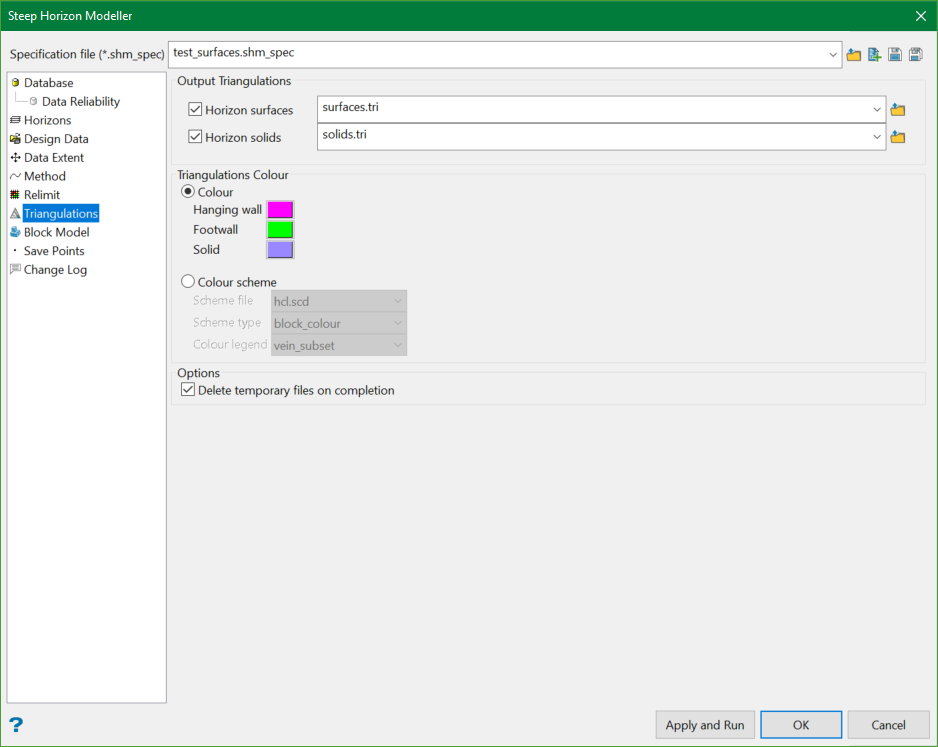
Output Triangulations
Horizon surfaces
Select this option to specify the output folder for the surface triangulations modelled. This will also enable the Save Points section. The default folder is surface.tri residing in the current working directory. Browse to choose another location.
Note: The output surface triangulations are named with the convention <proj><horizon>.hwt for hanging wall or <proj><horizon>.fwt for footwall, where <proj> is the project prefix and <horizon> matches what is defined in the Horizons.
Horizon solids
Select this option to specify the output folder for the triangulation solids modelled. The default folder is solids.tri residing in the current working directory. Browse to choose another location.
Note: The output solid triangulations are named with the convention <proj><horizon>.00t ,where <proj> is the project prefix and <horizon> matches what is defined in the Horizons.
Triangulations Colour
There are two options to add colour to the output surface and solid triangulations:
Colour
Select this option for the output surface and solid triangulations to be a single colour. Assign different colours for hanging wall, footwall, and solid triangulations. The colours used for the triangulations will be selected from the current colour table.
Colour scheme
Select this option to use a Vulcan colour scheme to colour the output surface and solid triangulations. Select the scheme file and colour legend from the drop-down lists.
Delete temporary files on completion
This option is turned on by default, which deletes all temporary files created during the modelling process.
Related Topics
- Overview
- Database
- Horizons
- Design Data
- Data Extent
- Method
- Relimit
- Block Model
- Save Points
- Change Log

