Steep Horizon Modeller
This option allows to create surfaces, solids, and block models using different modelling methods. The models are created using data directly from drillhole, composite, or design databases.
The horizon data points from the input database can also be saved into specified layers. This tool also allows the use of some relimiting polygons to include or exclude areas from the output triangulations.
Input
The input can be a drillhole database, a composite database, or CAD data from a design database.
Output
The output will be a set of surface or solid triangulations for each horizon selected. A block model can also be created with the horizon name assigned to a block model variable and the horizon solids assigned to the boundaries.
On the Geology menu, click Steep Horizon Modeller to display the following panel.
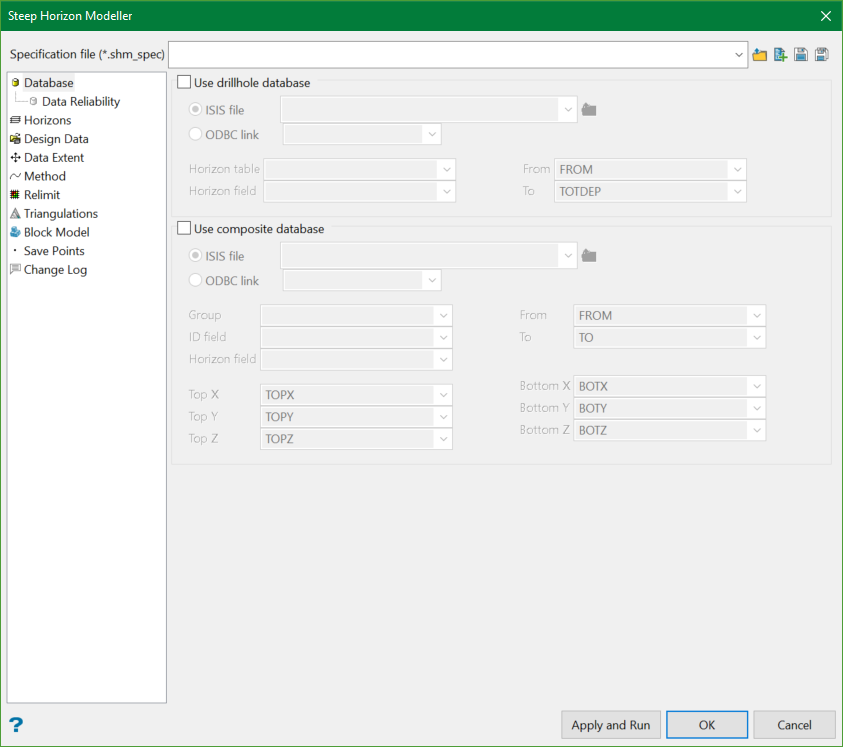
Specification file
Use the drop-down list to select the specification file if it is in the current working directory, or browse for it in another location by clicking the Browse button. A new file may also be created by typing the name of the new file in the textbox and clicking the New button.
-
 Browse
Browse -
 New
New -
 Save
Save -
 Save as
Save as
This section allows the selection of input databases and how to model unreliable intervals.
This section allows the selection of modelling horizons.
This section allows the input of CAD data from a design database.
This section allows the user to manually or dynamically specify horizon data plane and extent.
This section allows the selection of horizon modelling methods and parameters.
This section allows the output surface triangulations to be relimited by polygons and data extent.
This section allows user to specify the name, location, and attributes of the output triangulations.
This section sets up the creation of a block model from the input data.
This section allows users to save the generated horizon data points into specified layers.
This section gives an overview of the changes made to the specification file.
Related Topics
- Database
- Horizons
- Design Data
- Data Extent
- Method
- Relimit
- Triangulations
- Block Model
- Save Points
- Change Log

