Crest and Toe
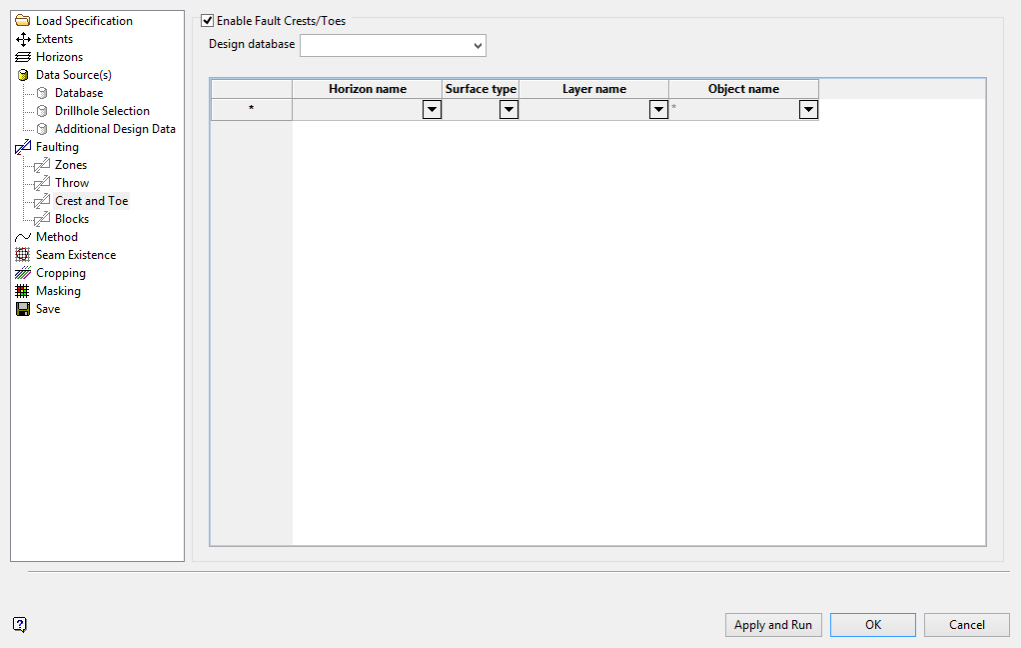
Enable Fault Crests/Toes
The Crest and Toe section to 'fault' the specified horizons by providing pre-existing breakline strings for both the base (toe) and top (crest) of a fault. The operation of this option is identical to using the Load Design option (under Grid Calc > Data ) and selecting the Load as breaklines option (under the Advanced tab).
Design database
Select the design database (.dgd.isis ) that contains the required strings.
Layer name / Object name
Specify the horizon(s) that you want to fault and supply the relevant layer and object names in the available grid fields. Wildcards (both * multiple and ? single character) can be used. Any layer selected should include information for both crest and toe locations, and will need to be exclusively string data.
Note: The Crest and Toe section works in conjunction with the selected modelling method. For example, if "Structural Surfaces" are selected, then each individual roof and floor surface is faulted individually and as such all information entered in this panel can be used. However, if "Stacking" is selected, the only information relevant to the reference surface will be used.
The available faulting options are not mutually exclusive.
Related topics
-
Data Source(s)
-
Faulting

