Save
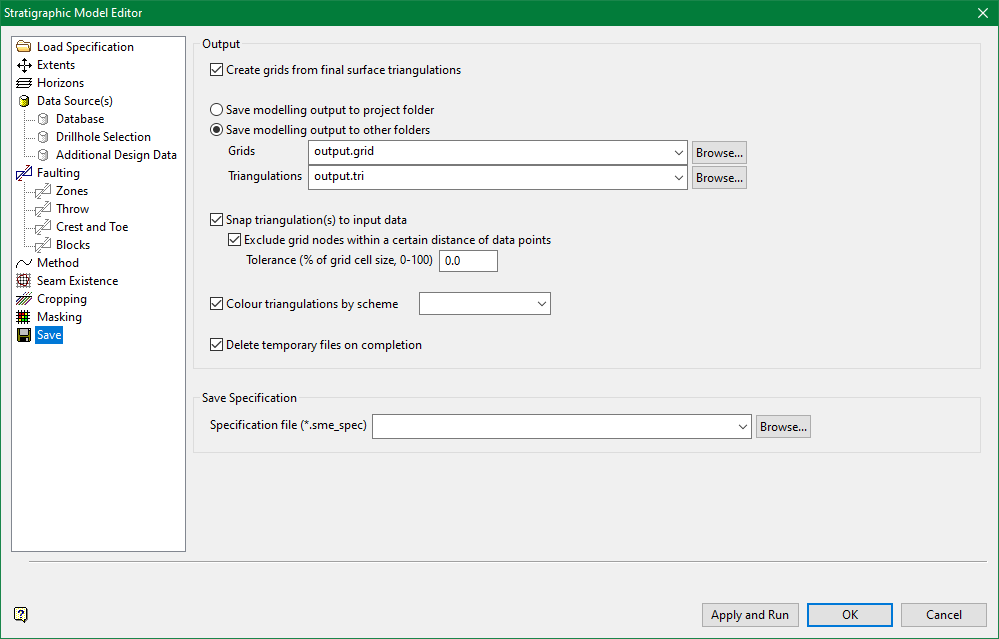
Output
Use this section to specify the storage location for the modelling output. You can choose to either save the output in the current working directory or in another location. When outputting to another location, the.tri and.grid folder extensions can be used to display the folder and its contents in the Vulcan Explorer application.
Note: We recommend that you store your grid output in your project folder, that is, your current working directory, to use the grids with other Grid Calc options.
Create grids from final surface triangulation or Create triangulations from final surface grids
Note: The Triangulations selection is only available if a Blocks or Throws with dips faulting method was defined.
If fault-blocking is specified, the Create grids from final surface triangulation check box is available.
If fault-blocking is not specified, the Create triangulations from final surface grids check box is available.
T he naming convention applied to output grids or triangulations is important when creating a HARP model later.
-
If models were created without faulting, the grids are used to create the HARP model. Grids are named with the convention <proj><horizon>.srg or <proj><horizon>.sfg, where <proj> is the project prefix and <horizon> matches what is defined in the. gdc_glob file.
-
If models were created with fault throws which include dips, unclipped triangulations are used to create the HARP model. Triangulations are named with the convention <proj><horizon>.srg or <proj><horizon>.sfg, where <proj> is the project prefix and <horizon > matches what is defined in the. gdc_glob file.
-
If models were created with fault blocks, unclipped triangulations are used to create the HARP model. Triangulations are named with the convention <proj><horizon><fault block name>.srg or <proj><horizon><fault block name>.sfg, where <proj> is the project prefix, <horizon> matches what is defined in the. gdc_glob file, and <fault block name> matches the name of the input fault block triangulations.
Snap to input data
Select this option you wish to have the triangulation snapped to the data points.
Exclude grid nodes within a certain distance of input data
Select this option to enter a tolerance (distance) at which data points will be ignored.
Tolerance
Enter the distance at which data points will be ignored.
Specification file
The name of the currently open specification file, which was chosen through the Load Specification section, will be displayed. The drop-down list displays all.fd_spec and.sme_spec files found in the current working directory.
Related topics
-
Data Source(s)
-
Faulting

