Extents
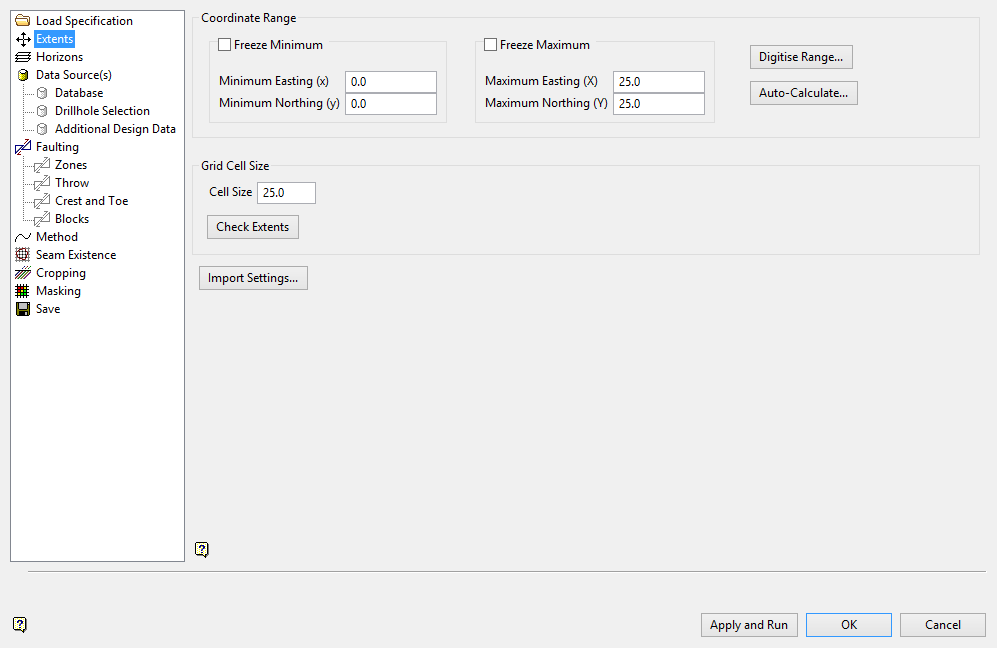
Coordinate Range
Specify the values for the minimum and maximum Eastings and Northings. These values define the four corners of every grid created using these specifications.
The grid(s) cell size must divide evenly into the Easting and Northing extents of the area. If a non divisible cell size is entered, the extents will be adjusted to the nearest multiple.
Freeze Minimum / Freeze Maximum
Select the Freeze Minimum or Freeze Maximum check box if you want the minimum or maximum extents to stay the same when the extents are recalculated.
Digitize Range
Click Digitize Range to dynamically digitise the extents. Click on the desired minimum and maximum values to digitise the extents. When you return to the interface, the minimum and maximum fields contains the appropriate values.
Note: To view the current extents, click Digitize Range. Once selected, the interface will "collapse" and the current extents displays. Right-click to return to the interface.
Auto-Calculate
Click Auto-Calculate to determine extents based on a drillhole database. Once selected, the Auto Calculate Model Extents panel will be displayed.
Select the drillhole database which should determine extents. The drop-down list displays all drillhole database found in your current working directory.
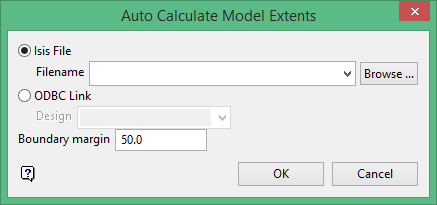
Enter a Boundary margin value. This will define the distance from the outermost drillhole collar to the set modelling boundary. The units of this number are the same as those specified in the. dg1 file.
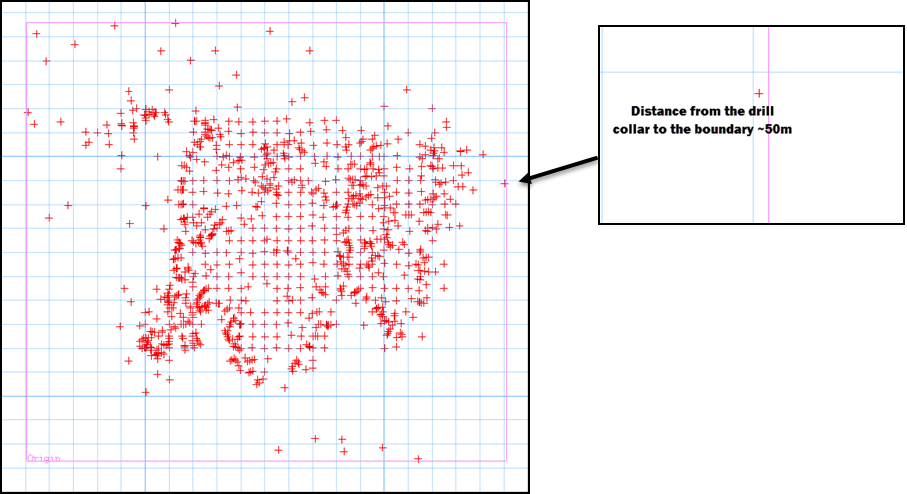
Cell Size
To reduce the number of grid points required, increase the grid Cell Size, then click Check Extents to recalculate the number of grid points required.
Check Extents
Click Check Extents to display the extents in Vulcan. The number of grid points required calculates and displays in the pane.
Click OK.
Enter the default grid cell size. As a general rule, one-fifth of the average data spacing is a suitable size. While there are no software limits on the number of cells in a grid, obviously speed of operation may suffer when using a large number of cells. Grid cell size values can contain a single decimal place.
Import Settings
Click Import Settings if you want to use the settings contained in another file. Once selected, the Import Model Extents panel displays.
Specify the name of the specification file that contains the desired settings. The drop-down list displays all.gdc_spec,.fd_spec,.sme_spec and.cms_spec files found in your current working directory.
Click OK.
Related topics
-
Data Source(s)
-
Faulting

