Horizon Control
Horizon Control specifies interpolation behaviour, which can result in overriding the default behaviour for an entire horizon. In addition, specific drillholes may be selected for particular treatment in any of the specified horizons.
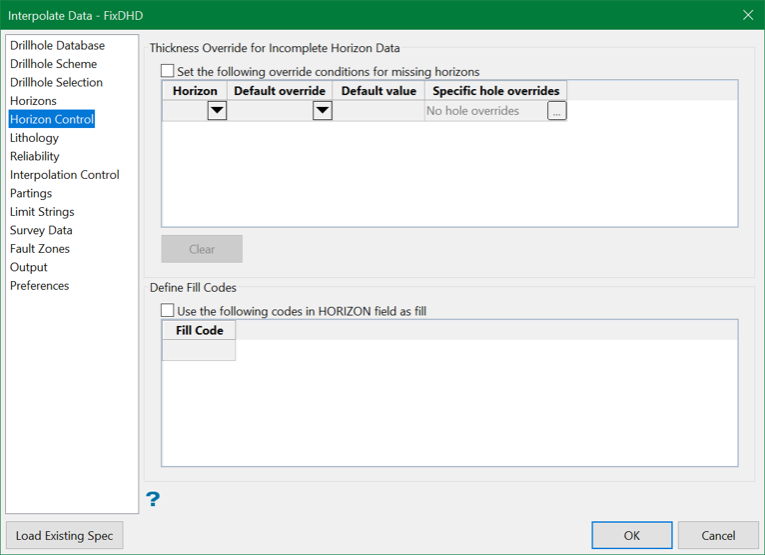
Set the following override conditions for missing horizons
Select this check box to enable to Horizon Control option.
Horizon
Use the drop-down to select the horizon or horizons you want to specify additional controls for. If there is not drop-down list, reselect the Horizons tab in the previous option to refresh.
Default Override
-
NORMAL FixDHD – The default behaviour. The option is provided because when defining Specific hole overrides, select holes may be given non-default behaviour.
-
PINCH OUT – Causes the horizon to be pinched out to zero thickness where it is not explicitly logged.
-
FULL – Any interpolated value for this horizon is given the full value. No pinchouts are interpolated irrespective of whether horizons above and below are present or not.
-
FULL NO ZEROS – Operates almost exactly as FULL, except that no logged zero values are used to calculate the interpolated thickness. Only logged coal thickness values above zero are used. This is a less conservative version of FULL, but ensures no artificial thinning of an interpolated horizon.
-
VALUE – A specified thickness value will be used in any situations where the horizon thickness is to be interpolated. Enter an appropriate value in the Default value column.
Note: These options are adopted in a top down order. If it is simpler to specify only the holes which require special treatment, specify NORMAL FixDHD and then override this choice with later commands.
Default value
Enter the default (thickness) value you want to apply to the horizon if it is missing.
Specific hole overrides
Click ![]() to display the Specific Overrides for Drillholes panel.
to display the Specific Overrides for Drillholes panel.
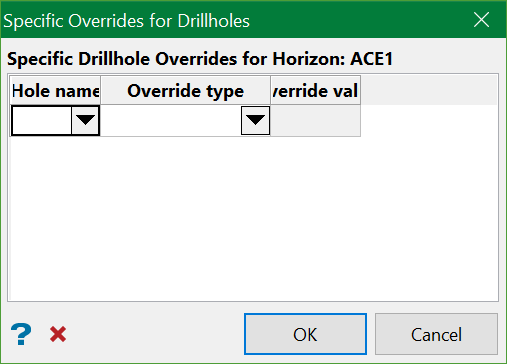
Enter (or copy and paste into ) this drop-down, the hole names you want to override with the specified behaviour.
Define Fill Codes
Select the check box Use the following codes in HORIZON field as fill to enable the Fill Code option.
When interpolating through drilled areas, there can be 'fill', for example, when drilling through spoil. This option allows defining the fill codes to be used in the Horizon field. This helps in better interpolation of spoil piles.
Related topics
- Overview
- Drillhole Database
- Drillhole Scheme
- Drillhole Selection
- Horizons
- Horizon Control
- Lithology
- Reliability
- Interpolation Control
- Partings
- Limit Strings
- Survey Data
- Fault Zones
- Output
- Preferences

