Partings
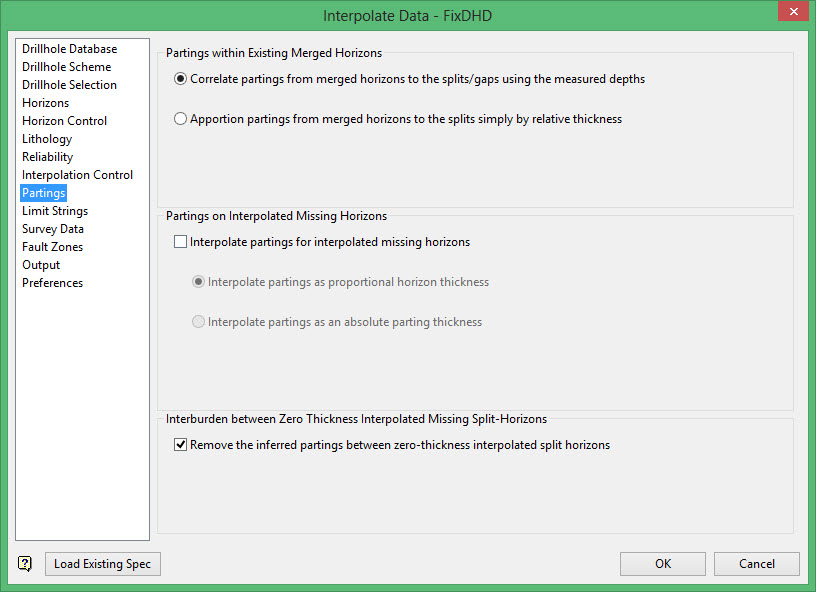
Partings in Existing Merged Horizons
Since data comes directly from the drillhole database, positional information is known about partings. It is possible to use parting information to help determine the best possible position for a split in a merged horizon.
If the interpolated position for the boundary between daughter horizons lies in a parting in the parent horizon, this could mean that a real split occurs at this location. It is possible that the split was not correlated when the horizons were named.
With the Correlate partings from merged horizons to the splits/gaps using the measured depths option, this parting in which the interpolated boundary lies then becomes the interburden between the daughters, rather than parting in both. Likewise a parting lying in a daughter split is attributed to that split only. This situation is that the parting(s) are correlated to the appropriate splits.
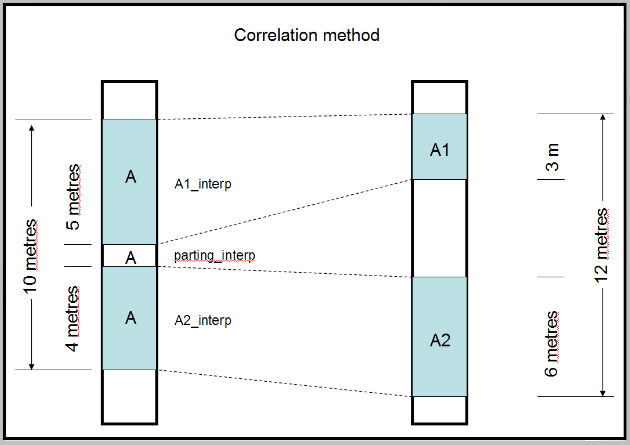
Select Apportion partings from merged horizons to the splits by relative thickness to assign a portion of the parent horizon’s parting to the daughter splits. Each daughter split is proportionally assigned a thickness of the parent horizon’s parting. The thickness of the parting attributed to either daughter split depends on the following ratio:
thickness of the daughter split : thickness of the parent horizon
See the following two figures:
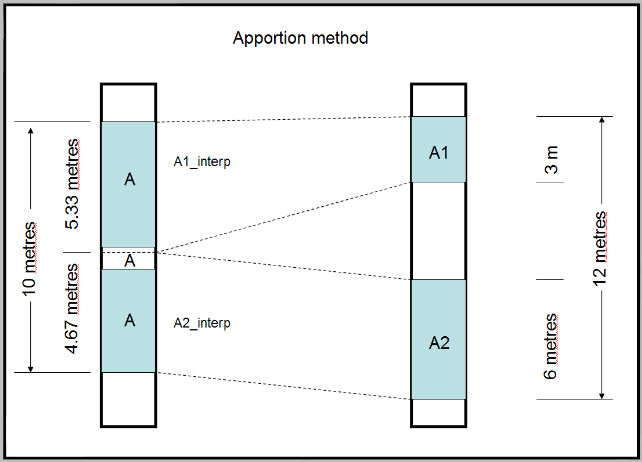
For example, horizon A splits into the A1 child horizon and the A2 child horizon. The parent horizon contains a parting. See Figure below.
-
The thickness of horizon A1 forms 33% of the thickness of horizon A. (3 metres : 10 metres) Therefore, horizon A1 will get 33% of the parting located in horizon A.
-
The thickness of horizon A2 forms 67% or the thickness of horizon A. (6 metres : 10 metres) Therefore, horizon A2 will get 67% of the parting located in horizon A
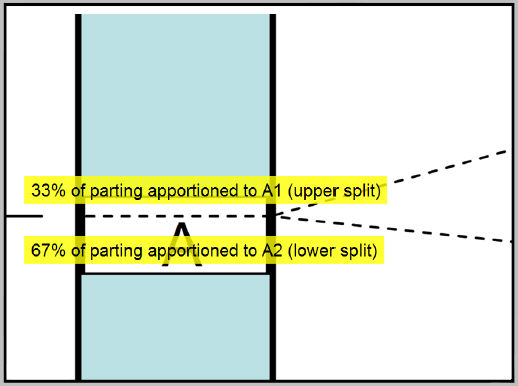
The Partings in Existing Merged Horizons group is unavailable, or unavailable, when Force merged parting distribution to splits to be apportion not correlation is checked in the Lithology subpanel.
Partings on Interpolated Missing Horizons
By default, missing horizons which are interpolated at a drillhole do not include partings. Check Interpolate partings for interpolated missing horizons to interpolate parting thicknesses when a missing horizon’s thickness is interpolated.
There are two methods for interpolating the parting thickness:
1. Select Interpolate partings as proportional horizon thickness to interpolate a proportional parting thickness.
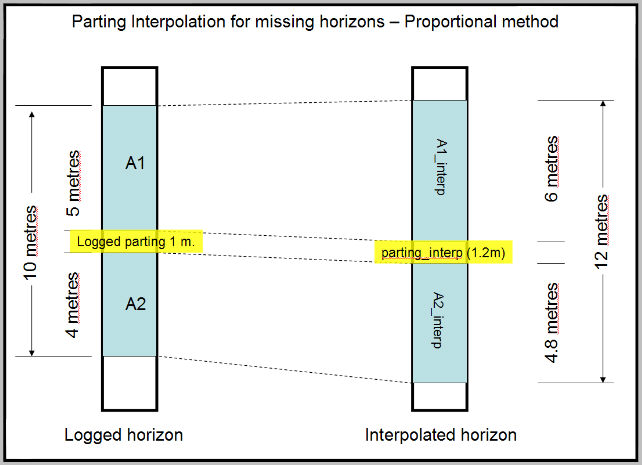
2. Select Interpolate partings as an absolute parting thickness to interpolate a fixed parting thickness.
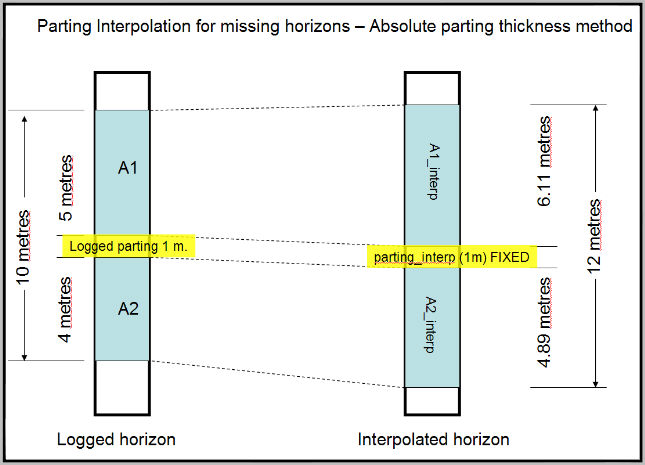
When using the Interpolate partings as an absolute parting thickness option, it is possible for the parting thickness to be calculated as greater than the horizon thickness. If this occurs, the parting thickness is reduced to the horizon thickness.
Interburden between Zero Thickness Interpolated Missing Split Horizons
When a child horizon is present in the horizon list, but not present in a drillhole, the horizon is given zero thickness. Its position is still interpolated, but its thickness is zero at the interpolated position. The position is normally where the base of the horizon would be expected to be if it were present.
If the child horizon is a split from a parent horizon, it is possible that the child horizon, and its associated horizons, have pseudo-interburden between them. This is because the zero-thickness splits are not interpolated at the same RL position. See Figure below.
Child horizons which have been interpolated with zero thickness may merge with horizons in surrounding holes that may have a logged thickness. If the child horizons with logged thicknesses do not express interburden, there may be a false thickening of interburden due to the interpolated position of zero-thickness child horizons.
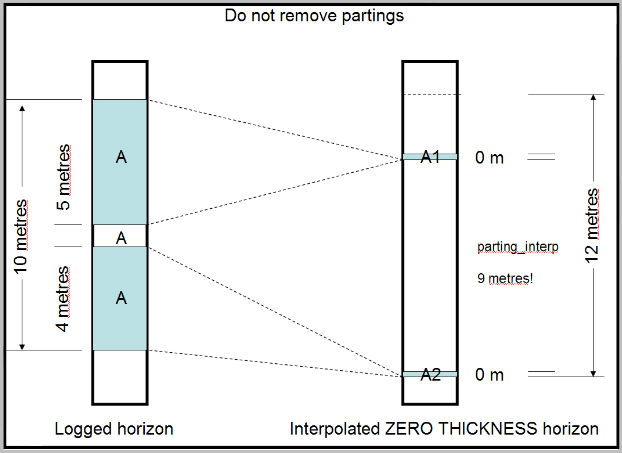
Check Remove the inferred partings between zero-thickness interpolated split horizons to collapse groups of horizons with interpolated zero-thicknesses. When the horizons are collapsed, any incorrectly-interpolated interburden is removed. The horizons are usually collapsed to the position of the lowest interpolated point. See Figure below.
Horizons will only be collapsed if the surrounding drillholes contain logged data indicating that there is no interburden. If the surrounding holes contain logged interburden, horizons will not collapse.
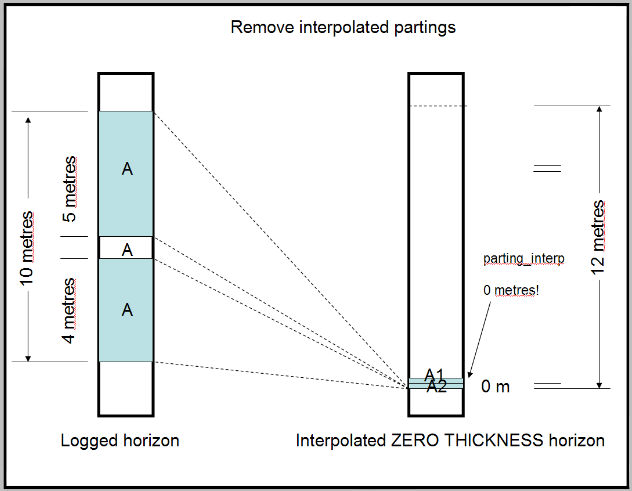
Related topics
- Overview
- Drillhole Database
- Drillhole Scheme
- Drillhole Selection
- Horizons
- Horizon Control
- Lithology
- Reliability
- Interpolation Control
- Partings
- Limit Strings
- Survey Data
- Fault Zones
- Output
- Preferences

