Lithology
The fixing process can be refined through the use of rock codes. In this way the intercepts that will be used to form the product of the horizon have to match both the seam code and the lithology wanted (rock codes). Intercepts that only match the seam will still form part of the structural thickness of the horizon, and may even indicate the top or bottom of the horizon, but do not contribute to the product thickness.
To use rock codes there must be lithology data present on the intercept records and the 'RockType' database synonym must be defined to point to that field. Also, the system must have been informed of the valid rock codes. Where continuation records have been used in the lithology to allow more than one rock type to be logged for each intercept, a percentage of a wanted rock type can also be defined if required. In this situation a field containing percentage data, with the 'Percentage' synonym, needs to have been defined. The use of both rock codes and percentage is only activated when both the synonym for percentage and one of the synonyms for continuation ('Continuation' or 'NextModifier') are specified for the current database.
Note: Intercepts that match the horizon name but do not meet the lithology requirements may occur at the top and/or bottom of the horizon, where they will define the horizon extents. This behaviour is different from the standard mapfile generation where they are ignored unless they are within the horizon as defined by product - so standard mapfiles may have these horizons with smaller structural thickness (but the same product thickness).
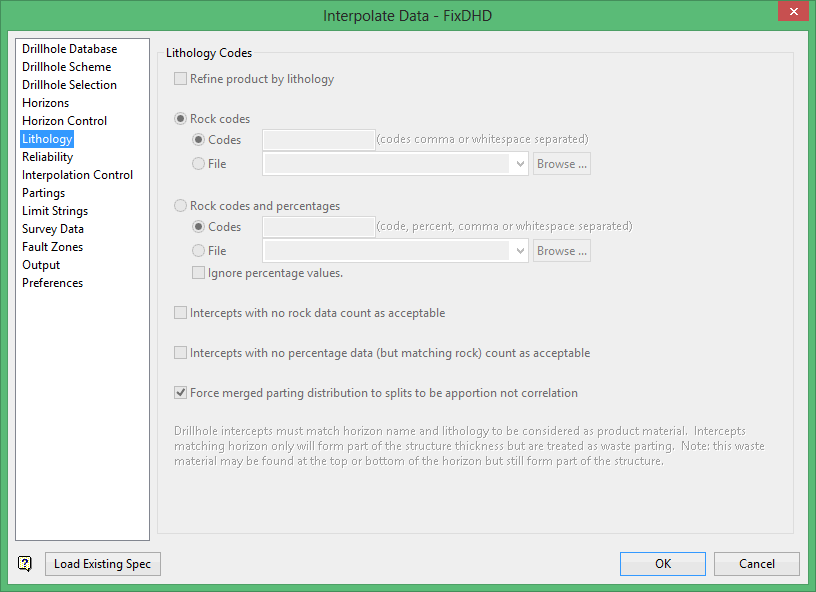
Refine product by lithology
Select this check box if you want rock codes to be used to determine the product/waste intercepts.
Rock codes
Select this option to use rock codes without percentage qualification. You can either manually enter a list of allowable rock codes or read the values from a nominated file (.rck). The drop-down list contains all .rck files found in your current working directory.
Manually entered values must be comma or whitespace separated, for example, 'CO,CL,CD,CS', while values in the .rck file must be formatted as one rock code per line.
Rock codes and percentages
Select this option to use rock codes with percentage qualification. You can either manually enter a list of allowable rock codes, as well as the percentage value, or read the values from a nominated file (.rcp). The available drop-down list contains all .rcp files found in your current working directory.
Manually entered values must be comma or whitespace separated, for example, 'CO,75.5,CL,25', while values in the .rcp file must be formatted as one code and percentage per line.
Ignore percentage values
Select this box if you want to ignore the percentage values contained in the nominated text file.
Note: The same file may be used both for codes alone and for codes and percentages. Percentage values will be ignored if they are present when used for codes alone. Missing percentage values will be treated as 100% when used for codes and percentages.
Intercepts with no rock data count as acceptable
Select this check box to include database fields where the rock type has not been logged as part of the product.
Force merged parting distribution to splits to be apportion not correlation
Select this option is enable when Rock codes are defined earlier in the Lithology subpanel. The check box controls how FixDHD interpolates missing horizons into drillholes when a parent horizon splits into daughter horizons.
The rationale is that if you are effectively overriding the geologist's logged correlations, by defining product and waste on rock type as well as just seam code, it might be dangerous to then try to auto-correlate the drillholes based on these user-defined horizon picks.
-
- The option is checked by default, which will apportion daughter splits to any parting in a parent horizon.
If using an apportion method and the nearby data suggests a ratio between splits and horizon, the ratio is maintained when missing horizons are interpreted into a drillhole. - If the option is not checked, a correlation method is used to associate daughter splits to a parting in a parent horizon.
If using a correlation method, any waste intervals which fall in the daughter splits will correspond to partings in the parent horizon.
- The option is checked by default, which will apportion daughter splits to any parting in a parent horizon.
Related topics
- Overview
- Drillhole Database
- Drillhole Scheme
- Drillhole Selection
- Horizons
- Horizon Control
- Lithology
- Reliability
- Interpolation Control
- Partings
- Limit Strings
- Survey Data
- Fault Zones
- Output
- Preferences

