Limit Strings
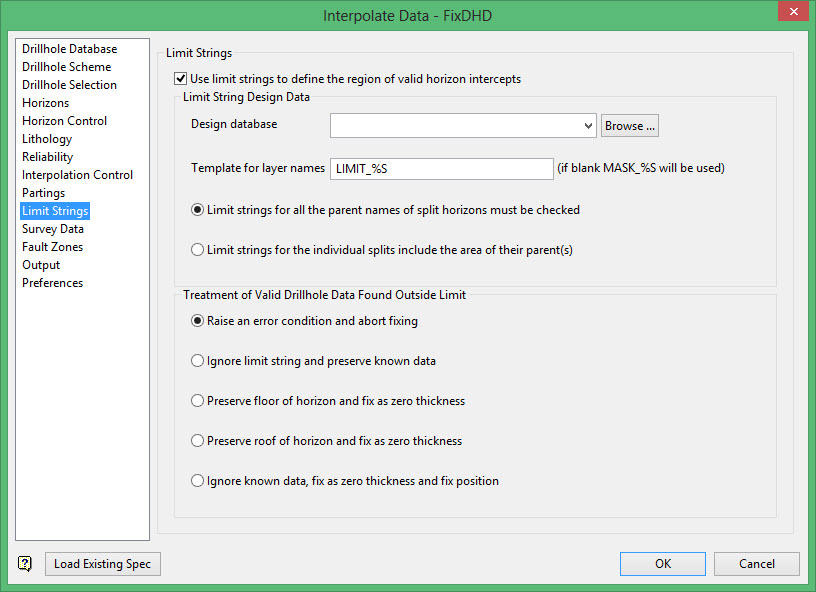
Use limit strings to define the region of valid horizon intercepts
Select this check box to enable the options in the panel.
Limit String Design Data
Design database
Select from the drop-down or Browse for an existing database.
Template for layer names
Optional limit strings are used to define areas where horizons existence is valid. The limit strings are polygons which exist in individual layers in a design database.
To use the option effectively, the layers should be named with a convention which allows layers to be called with an entered Template for layer names. In this example, the template entered is LT_%S, where %S is a variable which will call horizons defined in the horizon list. For deposits with no splitting defined, this is as simple as providing a single limit layer per horizon.
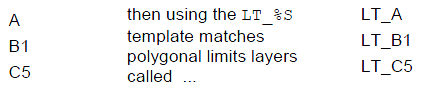
When splitting relationship exists, there are two ways to define what should be a mutually exclusive series of polygonal limits in any single family of splits.
Limit strings for all the parent names of split horizons must be checked
Select Limit strings for all the parent names of split horizons must be checked if the child horizons are always mutually exclusive. In our example, this means that the RE and the REL limit polygons would not overlap. The same is true of the RE and REU strings. See Figure below:
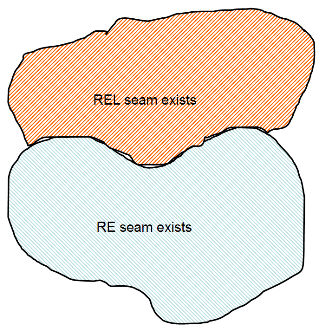
Limit strings for the individual splits include the area of their parent(s)
Select Limit strings for the individual splits include the area of their parent(s) if the limit polygons for the child horizons include the parent horizon. In our example, the extent of RE is included in the extent of the strings for REU and REL. See Figure below:
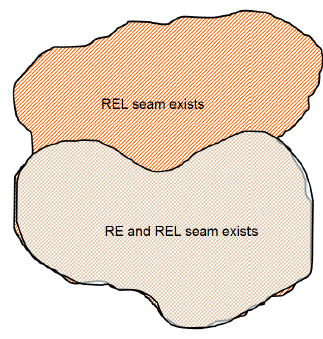
Treatment of Valid Drillhole Data Found Outside Limit
Sometimes valid data is found outside the defined limit polygon. This is generally due to poor limit string design or because valid data should be ignored. The Treatment of Valid Drillhole
Raise an error condition and abort fixing
If logged horizon intervals are found outside the extent of a limit string, the option will error and FixDHD will not proceed.
Ignore limit string an preserve known data
Select this option to ignore the limit string if logged horizon data is found outside the extents of the limit polygon.
Preserve floor of horizon and fix as zero thickness
When a logged horizon is found outside the extent of its limit string, the floor value will be used as that horizon's position, but the thickness of the horizon will be reduced to zero.
Preserve roof of horizon and fix as zero thickness
When a logged horizon is found outside the extent of its limit string, the roof value will be used as that horizon's position, but the thickness of the horizon will be reduced to zero.
Ignore known data, fix as zero thickness and fix position
Select this option to fix at zero thickness, as well as fix the position.
Related topics
- Overview
- Drillhole Database
- Drillhole Scheme
- Drillhole Selection
- Horizons
- Horizon Control
- Lithology
- Reliability
- Interpolation Control
- Partings
- Limit Strings
- Survey Data
- Fault Zones
- Output
- Preferences

