Drillhole Scheme
The Drillhole Scheme options override synonyms set in the specified drillhole database. This could be advantageous if you wished to model an alternative horizon field such as a working section rather than logged seam. To do this, select the field containing working section data from the drop down list. This eliminates the need to change synonyms in the database header
As with many items in this module, the availability of an option to be used depends on there being a suitable synonym set up in the database design.
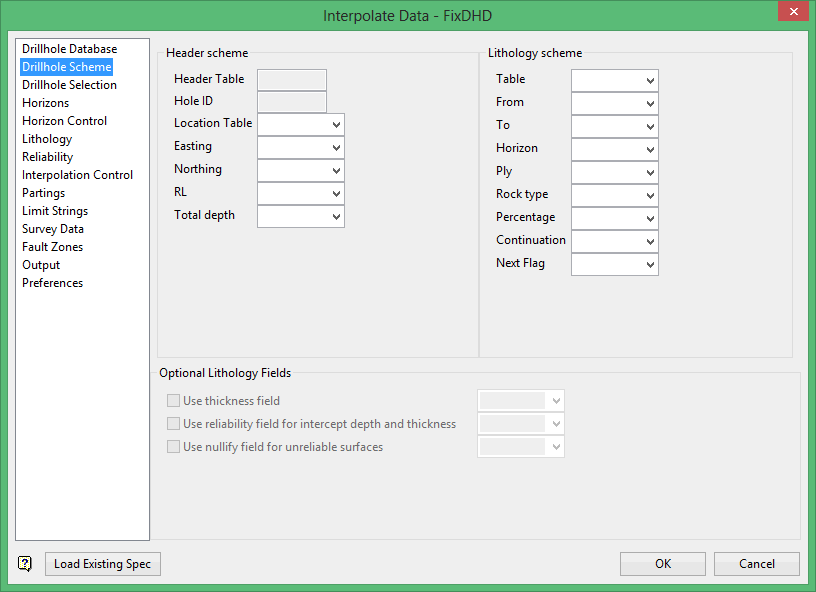
Header scheme
This will default to the Holeid and Location synonyms which are an essential part of any drillhole database setup, with the option to select different fields if required from the Header Table.
Lithology scheme
This will default to any fields with Geology synonyms set up appropriately in the drillhole database design - with the option to select alternatives if required.
Optional Lithology Fields
Use thickness field
Often, drilling interval thicknesses are defined with TO and FROM values. Some drilling data only contains a TO field without the accompanying FROM field.
To accurately define drillhole intervals supplement existing TO intervals with a thickness field. Select Use thickness field and pick the thickness field from the drop down list. The list populates with numeric database fields.
If no thickness field is included, the assumption is that drillhole data is continuous within each drillhole. In other words, the assumption is that there are no gaps in the logging.
Use reliability data for intercept depth and thickness
This option relies on a predefined reliability field being set in the table in the database which is associated with Geology synonyms. The reliability field contains values between 1 and 9, inclusively. The values represent reliability values for the associated interval.
If an interval does not contain a value, it is assumed reliable (value = 1).
Note: This option works on an interval-by-interval basis. If an entire horizon is unreliable, flag each interval in the seam.
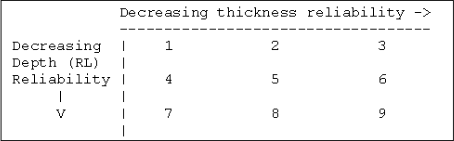
Note: Null values can be used in the FROM and TO values of the database. The null value chosen will be defined in the Preferences subpanel. This will lead to errors in drillhole loading and display due to the erroneous depth.
Use nullify field for unreliable surfaces
Special entries in a text type field in a database can be used to nullify surfaces.
List of available operators:
| Operator | Description |
| ROOF | Roof interval igored, interval may be logged thicker or thinner. |
| FLOOR | Floor interval ignored, interval may be logged thicker or thinner. |
| NODATA | The default if not 4th token given. |
| MAX | Value given is maximum it can be (so, if applied to a roof it means that the value cannot be interpolated lower down the hole, but may be interpolated higher). |
| MIN | Value given is the minimum it can be (so, if applied to a floor it means that the value cannot be interpolated further up the hole, but may be interpolated lower). |
| BAD | Sets the confidence in the value as bad. The location is definitely there, but provides maximum latitude for re-interpolation. |
| AVE | Sets the confidence int eh value as average. The location is definitely there and less latitude for re-interpolation is allowed. In reality, this reliability is probably indistinguishable from BAD. |
| GOOD | Sets the confidence in the value as good. The value from database will not be changed. The value can override other reliability codes read from database. |
This option allows command strings to be used to exclude individual horizons (either roof or floor) from the logged data. The string is of a simple format such as:
ABC0003 C1 roof
Where ABC0003 is the hole name, C1 is the horizon name and in this case roof is the operator selected from the table above.
The format of the commands entered in the nullify field is exactly the same as that shown above. Set the length of the text type field large enough to accommodate the longest command.
Related topics
- Overview
- Drillhole Database
- Drillhole Scheme
- Drillhole Selection
- Horizons
- Horizon Control
- Lithology
- Reliability
- Interpolation Control
- Partings
- Limit Strings
- Survey Data
- Fault Zones
- Output
- Preferences

