Title Block
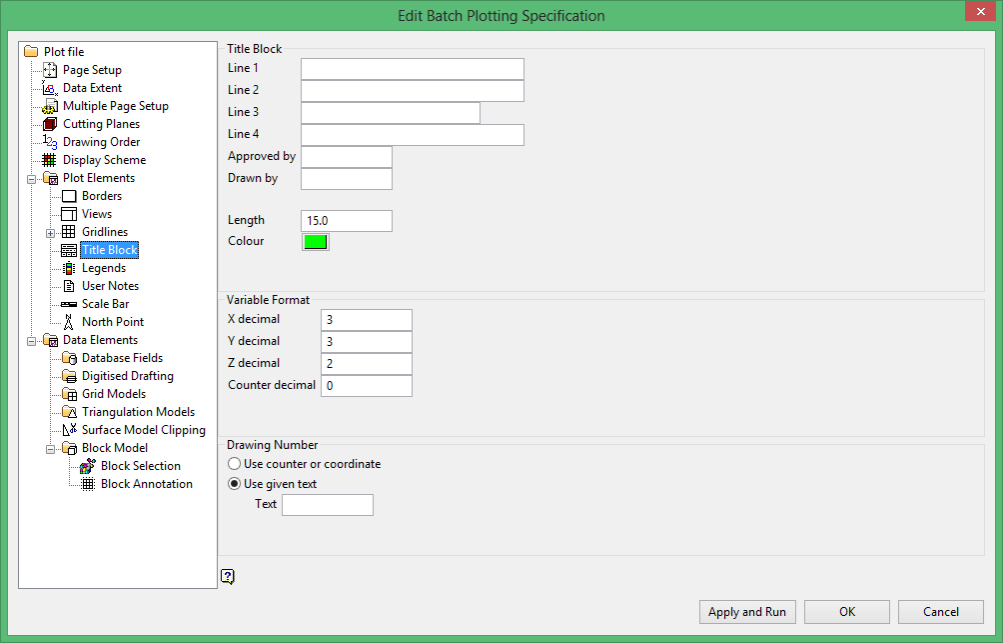
Use this section to enter the information that you want to enter in the Title Block, as well as the graphical attributes of the Title Block.
Title Block
Line 1, 2, 3 and 4
Enter the text that you want to appear on the plot.
Line 1 (maximum size thirty alphanumeric characters) is placed at the top of the title block and is normally used for the company or project name. Lines 2 to 4 are placed in the left half of the title block. In these lines you can use variables, which are plotted as readable text.
For example, if you enter %PLTFILNAM%, then the plot file name will appear in the title block. Lines 2 and 4 have a maximum of thirty alphanumeric characters and Line 3 has a maximum of 20 alphanumeric characters. All text is centred.
The following table contains a list of supported plotting variables which can be entered.
| Variable | Text Plotted |
|---|---|
| %XAVG% | Average Easting |
| %ZAVG% | Average Elevation |
| %YAVG% | Average Northing |
| %X%, %EAST%, %EASTING% | Easting |
| %Z%, %RL%, %ELEV%, %ELEVATION% | Elevation |
| %Y%, %NORTH%, %NORTHING% | Northing |
| %XMAX% | Maximum Easting |
| %ZMAX%, %CREST%, %BACK%, %ROOF% | Maximum Elevation |
| %YMAX% | Maximum Northing |
| %XMIN% | Minimum Easting |
| %ZMIN%, %TOE%, %SILL%, %FLOOR% | Minimum Elevation |
| %YMIN% | Minimum Northing |
| %COUNTER% | Plot file counter |
| %PLTFILNAM% | Plot file name |
| %FULLPLTNAM%, %FULLPLTFILNAM% | Full plot file name |
| %SC%, %SCALE% | Scale |
| %DATE% | Date |
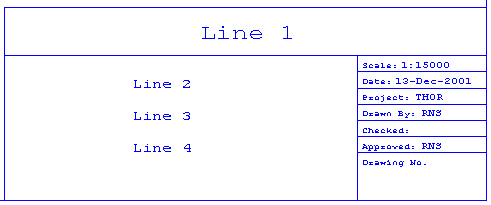
Title Block
Length
Enter, in plotter units, the length of the title block.
Colour
Select the colour for the text and lines in the title block.
Variable Format
Enter the number of decimal places for any variables that are used in the title block. The X decimal value affects the number of decimal places for any easting variable (minimum, maximum, average, etc.). Likewise for the Y, Z and Counter decimal values.
For example, if you are using the %YMAX% variable and have the Z decimal value is 0, then the maximum northing displays with no decimal places.
Drawing Number
Use counter or coordinate
Select this option if you want the drawing number displayed on the plot to match the plot names that you set on the Multiple Page Setup panel .
Example: If you have chosen to name the plots by a counter, then the counter number will appear in the Drawing Number field on the Title Block. If you have chosen to name the plots by coordinates, then the coordinate will appear in the Drawing Field on the Title Block.
Use given text
Select this option, to enter the drawing number. The maximum size of the entry is ten alphanumeric characters, variables are not allowed.
Related topics

