Block Selection
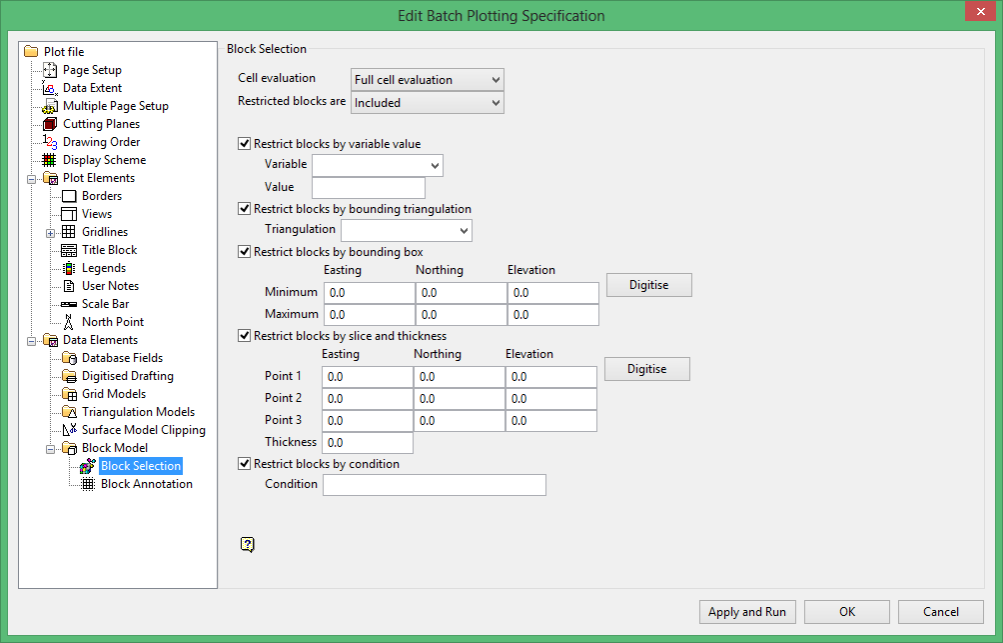
Cell Evaluation
Select the cell evaluation method.
Full cell evaluation
Select this option to select blocks if the centroid falls in the specified region.
Proportional cell evaluation
Select this option to select blocks that touch the specified region.
Restricted blocks are
Select the method for dealing with selected blocks.
Include
Select this option to include the blocks selected.
Exclude
Select this option to exclude the blocks selected.
Restrict blocks by a variable value
Select this check box to restrict the blocks by a block model variable. You will need to specify the variable and a particular value.
For example: to restrict blocks to those where Material equals Ore, select Material as the variable from the drop-down list of block model variable names and enter Ore as the value in the specific value field. If, on the other hand, you require all blocks that do not have this specified value, select the Exclude option. The block model variable may be a numeric type variable (for example the grade variable Au) or a name type variable (for example Geology).
Restrict blocks by bounding triangulation
Select this check box to restrict the blocks by a triangulation. You will need to specify the triangulation name.
Note: This does not apply to 2D triangulations.
Restrict blocks by bounding box
Select this check box to restrict the blocks by a box. You will need to specify the Easting, Northing and Elevation maximum and minimum values. These values should be entered relative to the block model origin coordinates.
It is also possible to digitise the box. Select the Digitise button and indicate the lower left-hand corner and the upper-right hand corner of the box.
Restrict blocks by slice and thickness
Select this check box to restrict the blocks by a section plane. You will need to enter the coordinates of three points, which to define explicitly the location and orientation of the plane. The first two points define the bearing of the plane, the third point defines the dip of the plane. You will also need to enter the associated thickness of the plane.
It is also possible to digitise the vertices. Select the Digitise button and select the three points.
Restrict blocks by a condition
Select this check box to use a further constraint upon a numeric type block model variable, for example 'Fe GT 10.0' (iron value greater than 10.0). The maximum size of the condition is 132 alphanumeric characters.
A list of available operators/functions is provided in Appendix B of the Vulcan Core documentation.
Related topics

