Surface Model Clipping
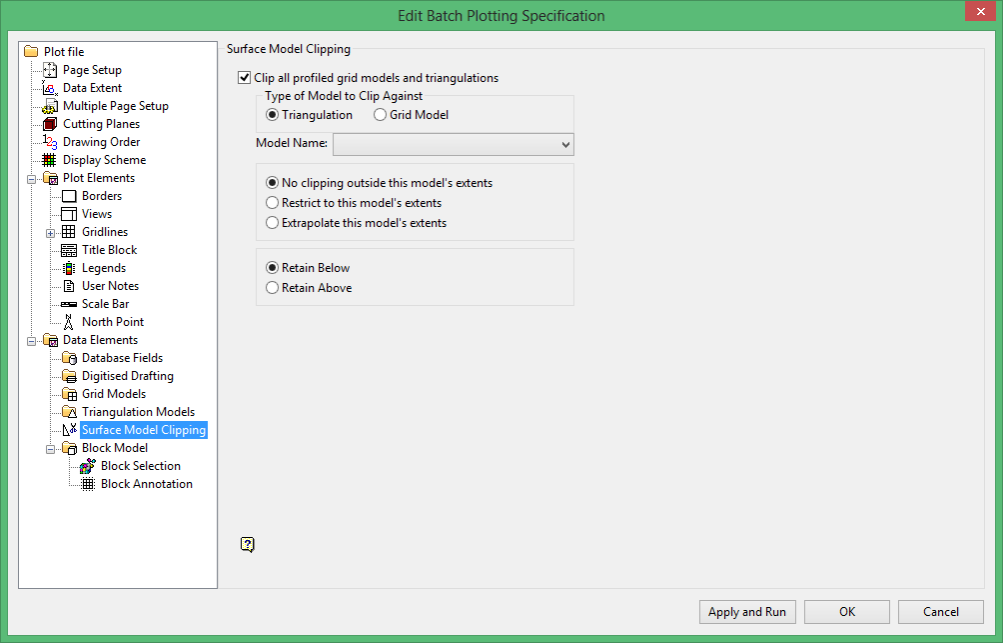
Clip all profiled grid models and triangulations
Select this check box to use a triangulation/grid model as the clipping surface for all of the grid models and triangulations that are included in your plot.
Type of model to clip against
Select the type of model that you are going to use as the clipping surface. You must specify the model name.
No clipping outside this model's extent
Select this option if you want the data outside the chosen clipping surface to still be plotted.
Restrict to this model's extent
Select this option if you want the data that is going to be plotted to fit inside the chosen clipping surface's extents
Extrapolate this model's extent
Select this option to the data that is going to be plotted to be extrapolated to fit the chosen surface's extents. That is if the grid model or triangulation surface is smaller than the clipping surface, the system will extrapolate the model surface to the same extent as the clipping surface.
Retain Below
Select this option to plot the data below the clipping surface.
Retain Above
Select this option to plot the data above the clipping surface.
Related topics

