Sequencing Accumulation and Reporting
Accumulation
The Accumulation option to create the plan, specifying the grade variable for the stockpile and report, and also update the block model and prepare the data for reporting.
Prerequisites
Before working in this option, it is recommended you first:
- Load the desired Specification file
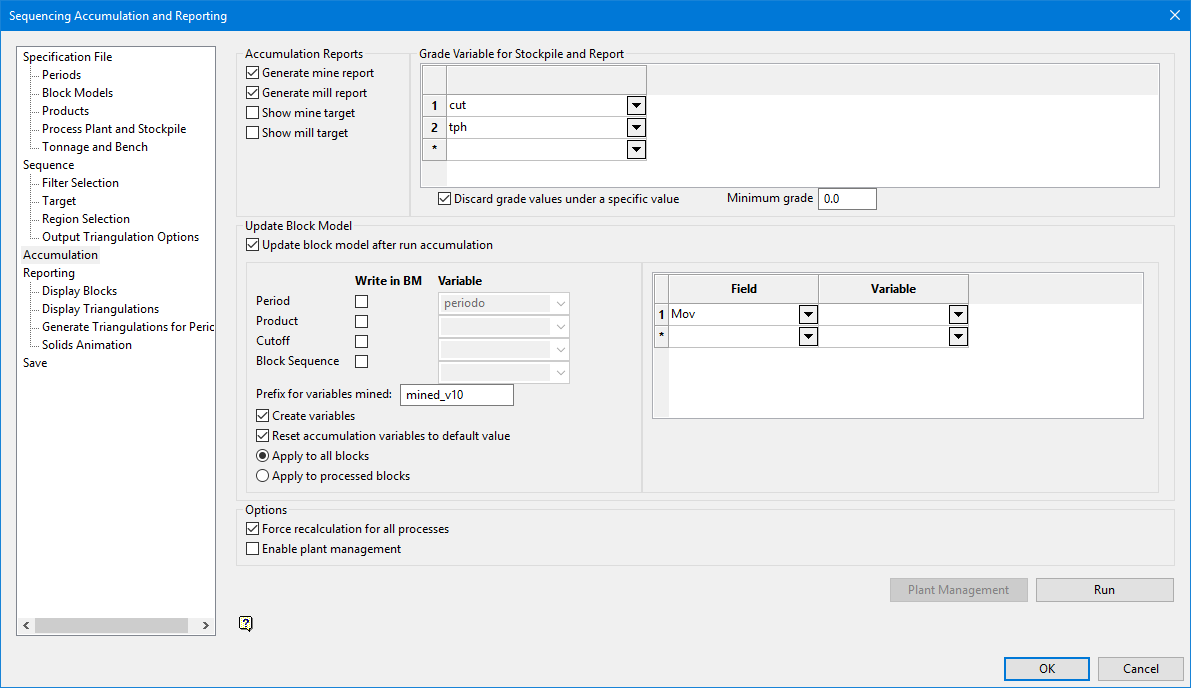
Accumulation Reports
Generate mine report
Select this check box to create a report of the mine targets contained in the VSTP window.
Show mine target
Select this check box to display the target(s) that were defined in the Mine Target section of the Target panel.
Generate mill report
Select this check box to create a report of the process targets contained in the VSTP window.
Show mill target
Select this check box to display the target(s) that were defined in the Process Target section of the Target panel.
Grade Variable for Stockpile and Report
Select grade variable
Select the grade variable that defines the stockpile that you want to have reported in the Mine and Process report.
Discard grade values under a specific value
Select this check box to define the lowest allowable grade value that will be used in the process. Use the Minimum grade field to enter the minimum grade value allowed. Amounts that are less than the minimum indicated will be given the value of zero [ 0 ].
Update Block Model
Update block model after run accumulation
Select this check box to update the values that are defined below (for example, Period, Product, Cutoff, and Prefix).
Write in BM and Variable
Period
Select this check box to write the Period variable into the block model. You will also need to select the desired variable from the drop-down, or enter a new variable.
Product
Select this check box to write the Product variable into the block model. You will also need to select the desired variable from the drop-down, or enter a new variable.
Cutoff
Select this check box to write the Cutoff variable into the block model. You will also need to select the desired variable from the drop-down or enter a new variable.
Block Sequence
Select this option to store the extraction block sequence generated in the Accumulation. Note this option must be set to create an animation of the extraction sequence. You will also need to select the desired variable from the drop-down or enter a new variable.
Prefix for variables mined
Enter the prefix for the mined variable to be used for each defined period.
Example: mined_1, mined_2, mined_n , etc.
Create variables
Select this option to create variables for Period, Product, Cutoff, and Block sequence in the block model.
Reset accumulation variables to default value
Select this check box to reset the variables that are to be written before the accumulation is run.
Apply to all blocks
Select this option to reset all of the blocks in the block model.
Apply to processed blocks
Select this option to reset in the block model only those affected blocks.
Options
Force recalculation for all processes
Select this option to recalculate the values with every accumulation process. By default some calculations related to preprocess and sequence are stored for faster results.
Run
Select this option to run the accumulation process.
Update Block Model
Select this option to update the block model only. No other processes will be executed.
Click OK to save the accumulation definitions.
Related topics
-
Sequence

