Sequencing Accumulation and Reporting
Target
The Target option to define the mine and the process target for each defined period.
Prerequisites
Before working in this option, it is recommended you first:
- Load the desired Specification file
- Use the Periods option to define your periods
- Use the Filter Selection option to define your filters
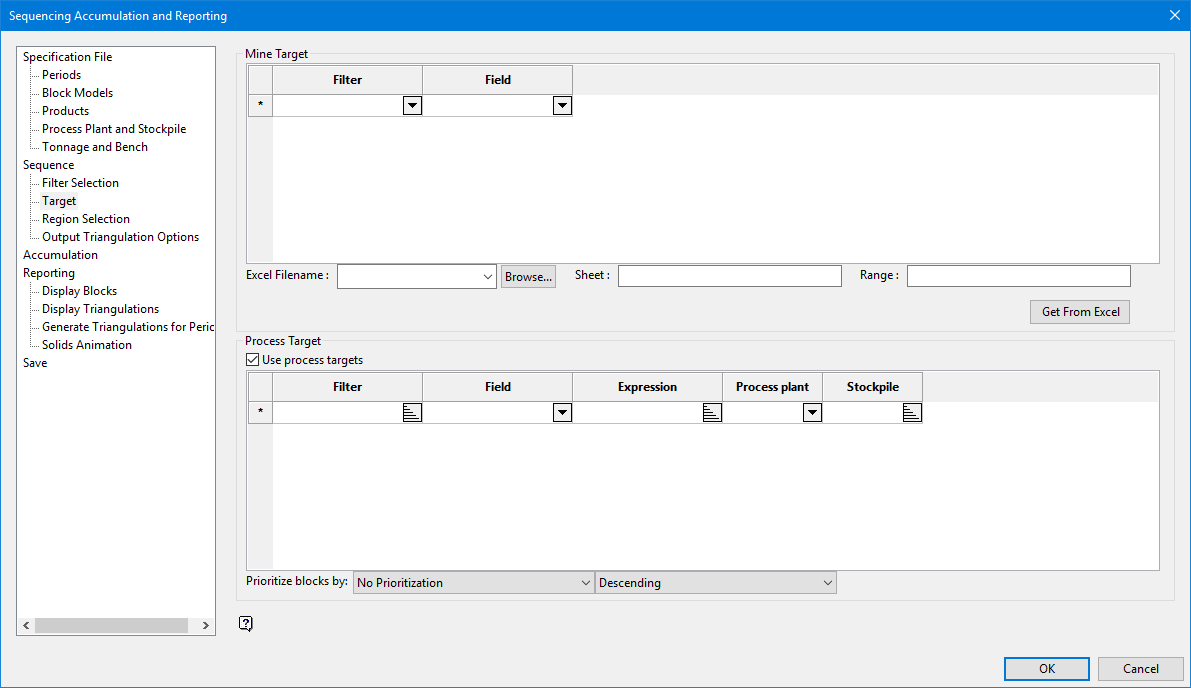
Mine Target
Filter
Select or enter the value of the filter to define the Mine Targets.
Field
Select the block model field that will be restricted.
Period 1, Period 2...
Define one or more period(s) for the mine filter and field.
Note: You also have the option to read data from an external Excel file.
Process Target
Filter
Select or enter the value of the filter to define the Process Targets. Note that you may have several filters in a listing (for example, e1, e2, d3) in this field. The order of the filters is important as the first will be process before
Field
Select the block model field to be restricted.
Expression
Select the products to be sent to the process. Note that you may have several expressions (for example, min, low) in this field. The order of the expressions is important as the plant will process all of the first product listed before moving on and processing all of the second product in the listing.
Period 1, Period 2...
Define one or more period(s) for the mine filter and field.
Click OK to save the defined mine and process target(s).
Related topics
-
Sequence

