Sequencing Accumulation and Reporting
Tonnage and Bench
Use the Tonnage and Bench option to define the tonnage and bench parameters for each block in the selected block model.
Prerequisites
Before working in this option, it is recommended you first use the Block Models option to select a block model
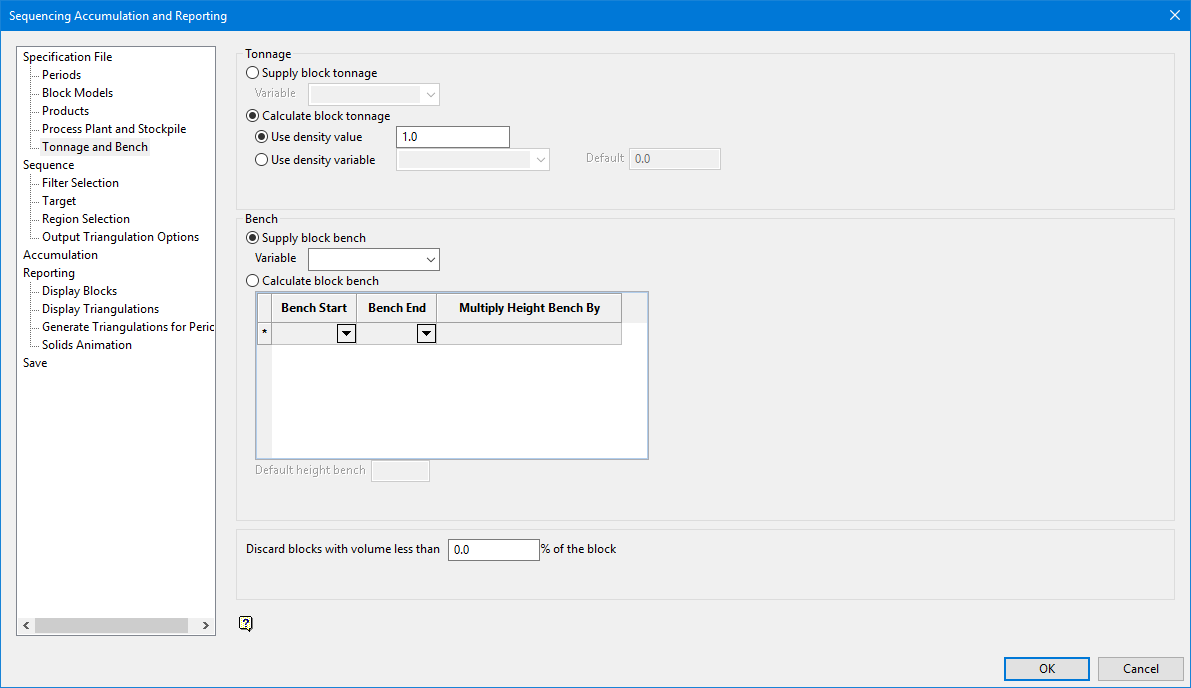
Tonnage
Supply block tonnage
Select this option to supply the block tonnage using a variable.
Variable
Select the desired block model variable from which to get the tonnage.
Calculate block tonnage
Select this check box to use either a density value or a variable to calculate the tonnage.
Use density value
Select this option to use a constant density value when calculating the block tonnage. You will also need to enter the desired value.
Use density variable
Select this option to use a block model variable and apply its density value when performing block tonnage calculations. You will also need to enter a number into the Default field that will be used in place of any negative values found in the variable.
Bench
Supply block bench
Select this option to supply the block bench using a variable.
Variable
Select the block model variable from which the bench value will be taken.
Calculate block bench
Select this check box to define the bench by setting up the bench start, bench end, height multiplier, and a default for the bench height. Following are two examples with different settings to illustrate this setup.
A model has an elevation value between 0 and 100, and a default height bench of 10 metres (the value taken from the primary (parent) z size in the block model). The Calculate block bench option is not used . Note all 10 benches are 10 metres in height.
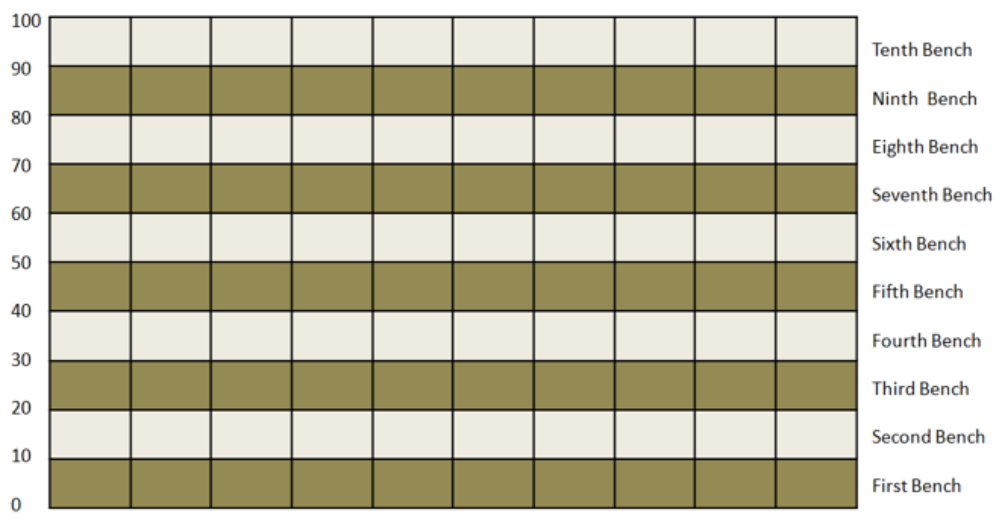
Figure 1 : Tonnage and Bench Example 1
A model still has an elevation value between 0 and 100 and a height bench of 10, but between 0 and 60, the default height bench is 30 metres. Between elevation 60 and 80, the bench is 20 metres, and between 80 and 100, the bench is the default, 10 metres. The Calculate block bench option is used . These settings are shown in the panel excerpt below.
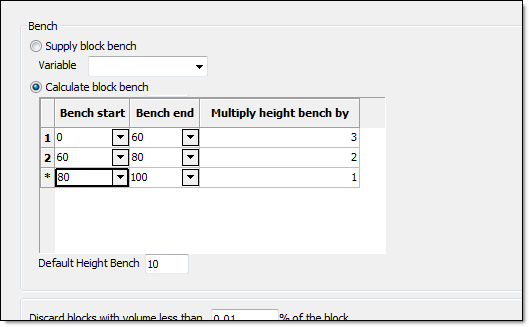
Figure 2 : Tonnage and Bench panel excerpt
The table for Example 2 is shown below. Note the differences in the benches heights from the first/second, to the third, and finally the fourth/fifth.
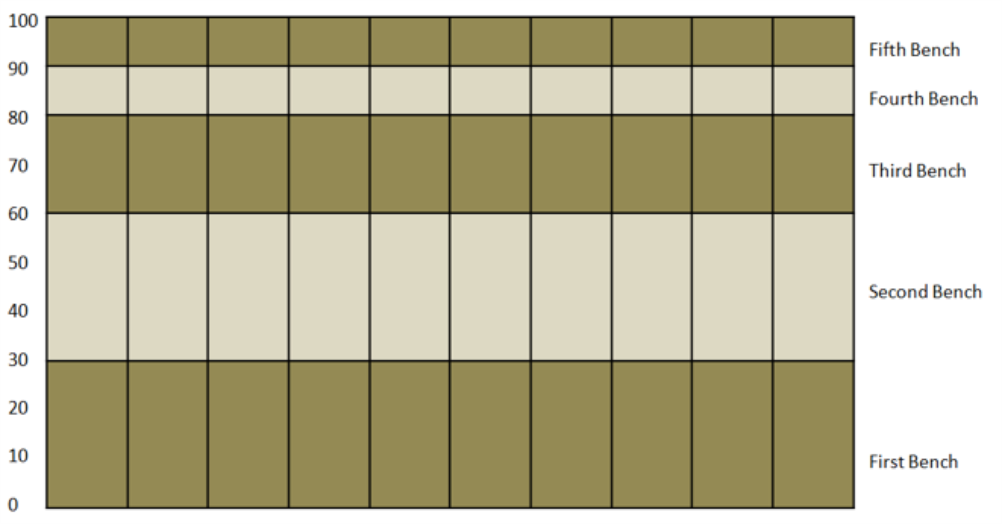
Figure 3 : Tonnage and Bench Example 2
Bench Start
Select or enter the desired bench start level.
Bench end
Select or enter the desired bench end level.
Multiply height bench by
Enter the desired multiplier for the bench height. The resulting value will be used to create additional benches.
Default Height Bench
This field displays the value taken from the primary (parent) z size in the block model.
Discard blocks with volume less than... % of the block
Enter the desired percentage to apply when determining which blocks to discard because they contain less volume than is feasible to effectively mine out. This allows filtering out irregular triangulations.
Click OK to save the defined Tonnage and Bench parameters.
Related topics
-
Sequence

