Restriction
Use this pane to further define the Input parameters.
Requirements:
A block model must be selected from the Open Specification page.
Instructions
Select Underground > Analyse > Stope Optimiser then select Input > Restriction from the tree menu on the left to display the Restriction pane.
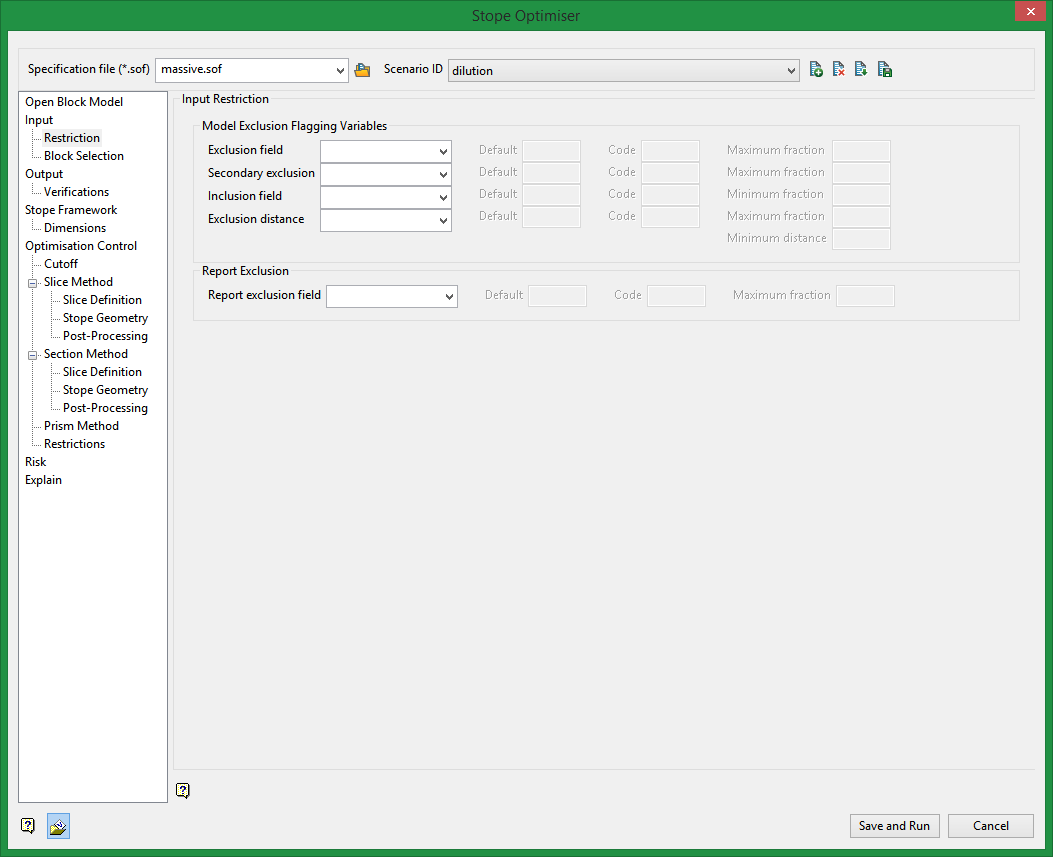
Input Restriction
Model Exclusion Flagging Variables
These additional optional data fields can be supplied for enabling spatial location restrictions for optimization and reporting.
These options require a block model variable with populated values to indicate exclusion/inclusion zones.
Exclusion field
This option can be used to specify a block model variable and a value to define an exclusion zone. Select a block model variable from the drop-down. For the Code input, specify a value from the specified variable that defines that exclusion zone. Stopes cannot be created where the optimizer encounters the exclusion code.
You must also input a default value to be used with the exclusion block model variable.
The maximum fraction will control how much an output stope can encroach on an exclusion zone. This value must be between 0 and 1.
Secondary exclusion
A secondary exclusion zone is available to specify an independent exclusion zone.
Inclusion field
This option can be used to specify a block model variable and a value to define an inclusion zone. Select a block model variable from the drop down. For the Code input, specify a value from the specified variable that defines the inclusion zone. Stopes can only be created where the optimizer encounters the inclusion code.
You must also input a default value to be used with the inclusion block model variable.
The minimum fraction will control how much an output stope can extend outside the inclusion zone. This value must be between 0 and 1.
Exclusion distance
This is similar in concept to the regular exclusion zones, but you can specify a distance the output stope must be from an exclusion zone.
Report Exclusion
This functions just like the regular exclusion fields, but only applies to reporting, not optimization. Stopes can still be created in a report exclusion zone, but their properties will not appear in the output report.
Related Topics
Section Method Slice Definition
Section Method Post Processing

