Edit Drill Trace
This section allows the trace of the planned drillholes to be updated to accommodate desired changes to Hole Layout, Survey Intervals, Deviation Rates, and Directional drilling.
This section is divided mainly into three tabs:
Edit Hole Layout
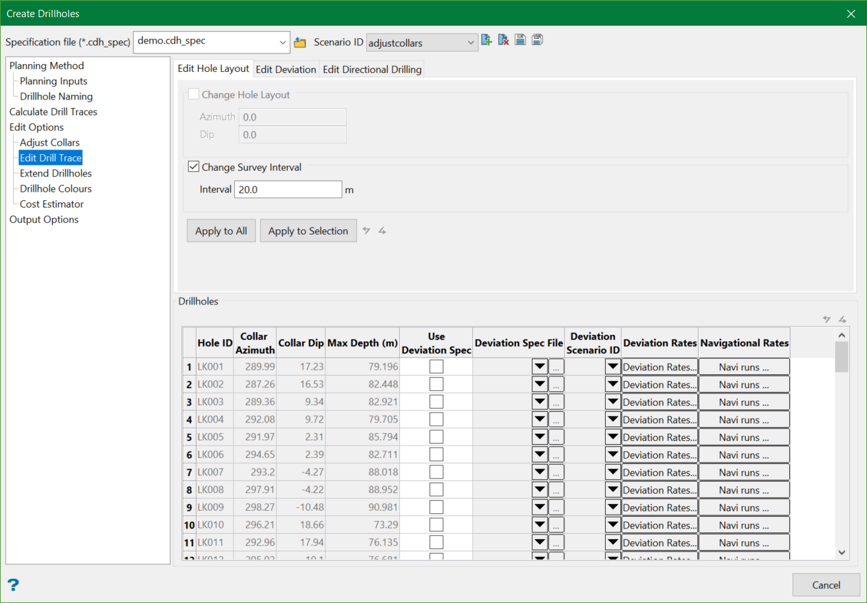
The desired changes to the Hole Layout parameters (i.e. collar azimuth and collar dip) can be applied to all drillholes using the Apply to All button or those currently selected in the grid by using the Apply to Selection button. The Hole Layout parameters are only applicable to drillholes created using the Collar and Hole Layout or Target and Hole Layout planning methods.
Change Survey Interval
The desired changes to the survey intervals (i.e. how frequently survey points are created along the drill track) can be applied to all drillholes using the Apply to All button or those currently selected in the grid by using the Apply to Selection button.
Edit Deviation
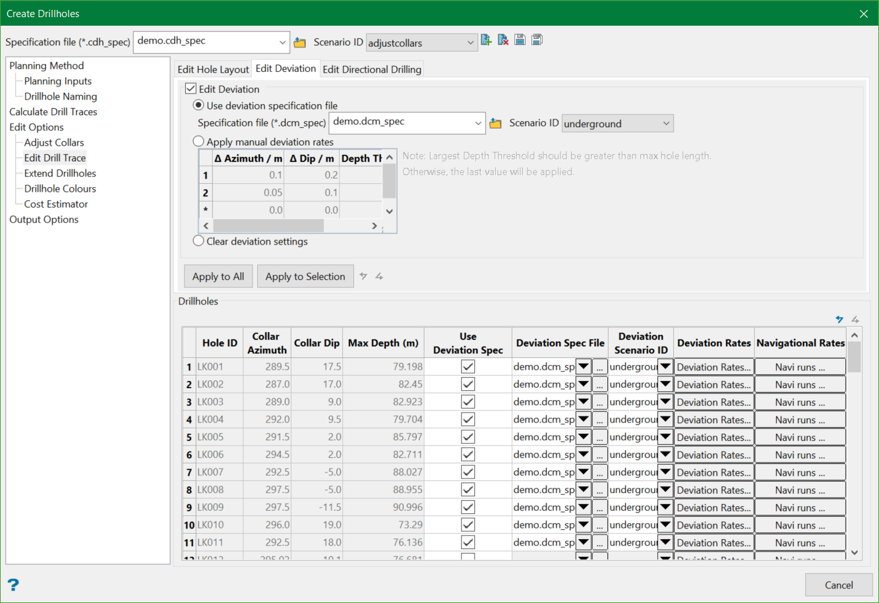
When drilling, drillholes rarely maintain a perfectly straight line. Factors such as the rotation of the drill bit, combined with differing hardnesses and textures of the geology being drilled through can cause the drillholes to deviate as they are being drilled. In order to account for this deviation, expected deviation rates can be applied to all drillholes using the Apply to All button or those currently selected in the grid by using the Apply to Selection button. The values that have been applied can be viewed by selecting the Deviation Rates button in the relevant cell in the grid.
Use deviation specification file
The deviation rates that have been calculated from the existing drilling can be applied using a specification file created using Deviation Calculation Manager, in which case the collar azimuth and collar dip values will be looked up in the spec file and the deviation rates returned will be applied to the drillholes.
Once applied, the Use Deviation Spec, Deviation Spec File, and Deviation Scenario fields of the grid will be updated to reflect the settings applied, along with the drill trace being recalculated and in the case of the Collar and Target planning method, factoring the methodology outlined in the Setup optimisation tolerance option of the panel.
Apply manual deviation rates
The deviation rates can also be applied by manually entering the desired deviation rates and depth threshold(s) in the grid.
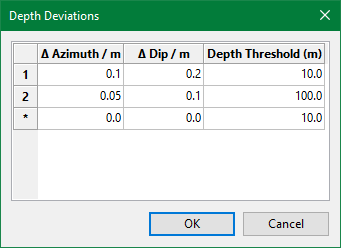
Note: The largest deviation rate allowable is 0.5 degrees per unit. Any value larger than this entered into the cell will automatically be changed to 0.5. The largest Depth Threshold value entered should be greater than the max hole length. Otherwise, the values of the deviation rates in the last row in the grid will be applied.
Clear deviation settings
Any deviation rates already applied to the drillholes can be cleared so that the selected drillholes can be reset back to the linear drillholes.
Edit Directional Drilling
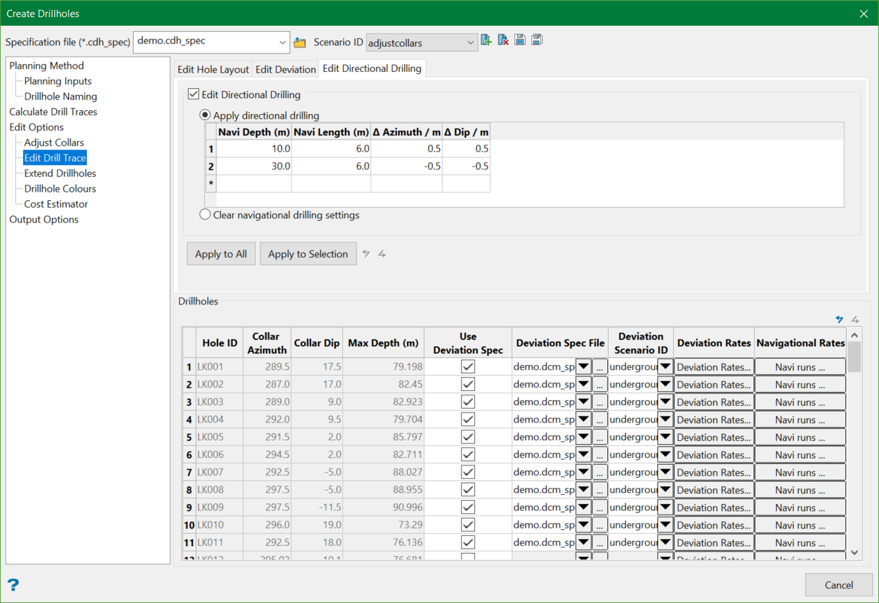
When drilling, sometimes localised sections of the drillhole are required to be drilled using navigational or directional drilling methods in order to control the orientation of the drillhole and steer it towards the desired target. In order to account for this directional drilling, localised deviation rates can be applied to all drillholes using the Apply to All button or those currently selected in the Grid by using the Apply to Selection button.
Apply directional drilling
Directional drilling can be applied by manually entering the desired depth to insert the navi run, length of the navi run, and the desired deviation rates to apply over the navi run in the grid. The values that have been applied can be viewed by selecting the Navi runs button in the relevant cell in the grid.
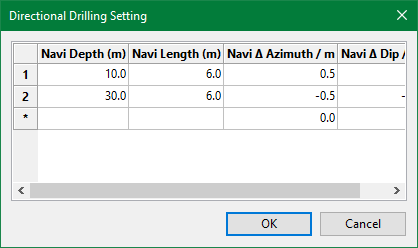
Note: The largest deviation rate allowable is 0.5 degrees per unit. Any value larger than this entered into the cell will automatically be changed to 0.5.
It is also important to note that the drilling contractor should be able to provide further information regarding any recommendations or limitations for the navigational drilling equipment being used.
Clear navigational drilling settings
Any navigational drilling settings already applied to drillholes can be cleared so that the selected drillholes are reset back to have no navi runs applied to them.
Related Topics
- Evaluate Drill Density
- Create Drill Targets
- Create Drillholes
- Edit Drillholes
- Reporting
- Deviation Calculation Manager
- Drill Rig Setup Specification
- Cost Estimation Specification
- Reposition Hole
- Convert Object to Drillhole

