Breakthrough Hazards Report - Output
This section allows users to define the settings related to the drillhole hazard triangulation(s) that are created.
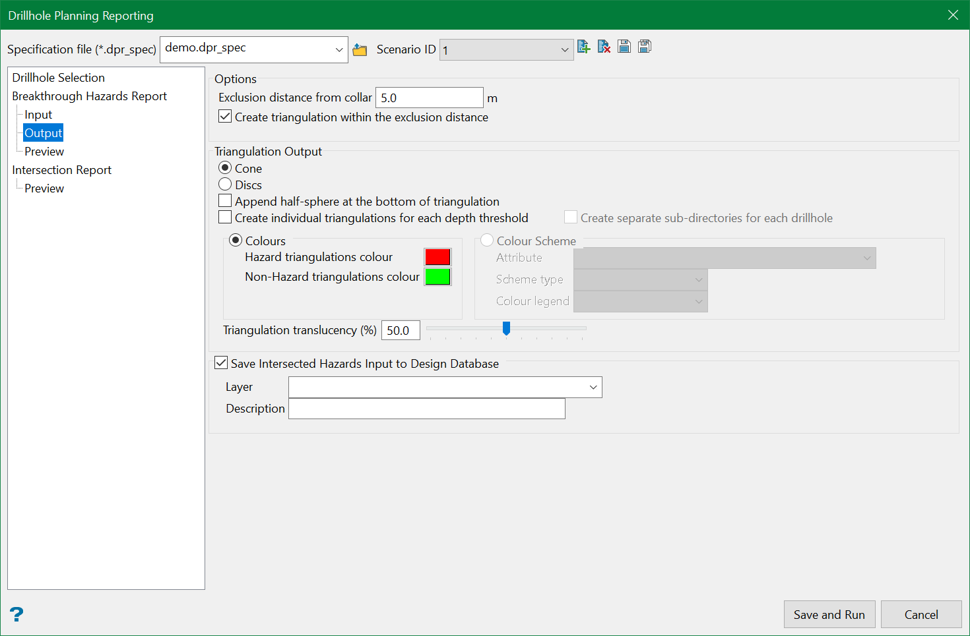
Options
Exclusion distance from collar
This option allows a distance value (depth downhole) to be defined to exclude any intersections that may occur between the collar of the drillhole and the nominated depth value. This can be useful to exclude intersections that could occur when the planned drillhole collar intersects with the drive wall.
Create triangulation within the exclusion distance
Selecting this option allows the drillhole hazard triangulation(s) to be still created between the collar and exclusion distance, for visual purposes, while still omitting this section from the intersection testing and reporting.
Triangulation Output
These are settings related to how the drillhole hazard triangulation(s) will be created.
Cone
This option creates the drillhole hazard triangulation(s) in the shape of a cone.
Discs
This option creates the drillhole hazard triangulation(s) in the shape of discs.
Append half-sphere at the bottom of triangulation
Selecting this option allows a half sphere to be created at the bottom of the drillhole hazard triangulation(s).
Create individual triangulations for each depth threshold
When this option is selected, separate triangulations will be created for each depth threshold, rather than a single triangulation for each drillhole.
Create separate sub-directories for each drillhole
When creating separate triangulations for each depth threshold, it is a good idea to create separate sub-directories for each drillhole to help keep the output triangulations grouped together by Hole ID.
Colours
Drillhole hazard triangulation(s) will be coloured simply based on whether an intersection occurs or not.
Hazard triangulations colour
Defines the colour that will be applied to any drillhole hazard triangulation(s) with an intersection.
Non-Hazard triangulation colour
Defines the colour that will be applied to any drillhole hazard triangulation(s) without an intersection.
Colour scheme
This uses a colour scheme from the current legends schema file (.scd) to colour the drillhole hazard triangulation(s) based on the selected triangulation attribute.
Attribute
The attribute values used to colour the drillhole hazard triangulation(s). This option is available only when Create individual triangulations for each depth threshold is selected. The values can be one of the following:
-
From_Depth- The From value of each depth threshold. -
To_Depth- The To value of each depth threshold. -
Intersection_Distance_To_Hole- The distance to the drill trace from the first intersection hazard with the drillhole hazard triangulation(s) for each depth threshold. -
Intersection_Hole_Depth- The downhole depth of the first intersection hazard with the drillhole hazard triangulation(s) for each depth threshold. -
Closest_Distance_To_Hole- The distance to the drill trace from the closest point of the first hazard object for each depth threshold. -
Closest_Hole_Depth- The downhole depth of the closest point of the first hazard object from the first intersection of a hazard with the drillhole hazard triangulation(s) for each depth threshold.
Scheme type
The desired legend scheme type to use from the current legend schema file (.scd). The drop-down list values available will be determined by the legends that have been defined in the .scd file, i.e. if there are only Block and Drill legends defined in the .scd file, these will be the only available options in the drop-down list.
Colour legend
The desired colour legend to apply from the selected scheme type.
Triangulation translucency
The desired translucency to be applied to the output drillhole hazard triangulation(s).
Save Intersected Hazards Input to Design Database
Selecting this option saves the hazard inputs that intersect the drillhole hazard triangulations to a layer in the currently open design database.
Related Topics
- Evaluate Drill Density
- Create Drill Targets
- Create Drillholes
- Edit Drillholes
- Reporting
- Deviation Calculation Manager
- Drill Rig Setup Specification
- Cost Estimation Specification
- Reposition Hole
- Convert Object to Drillhole

