Breakthrough Hazards Report - Preview
This section allows users to view the calculated drillhole hazard triangulation(s) on the screen with all hazard input data, while the Reporting panel is still displayed. The selected drillholes to create drillhole hazard triangulation(s) for, will be listed in the grid, with any drillholes that have intersections with input data listing the first intersection encountered downhole in the grid.
Note: Using the Preview option does not generate the reports or any output data, it just displays temporary viewing objects.
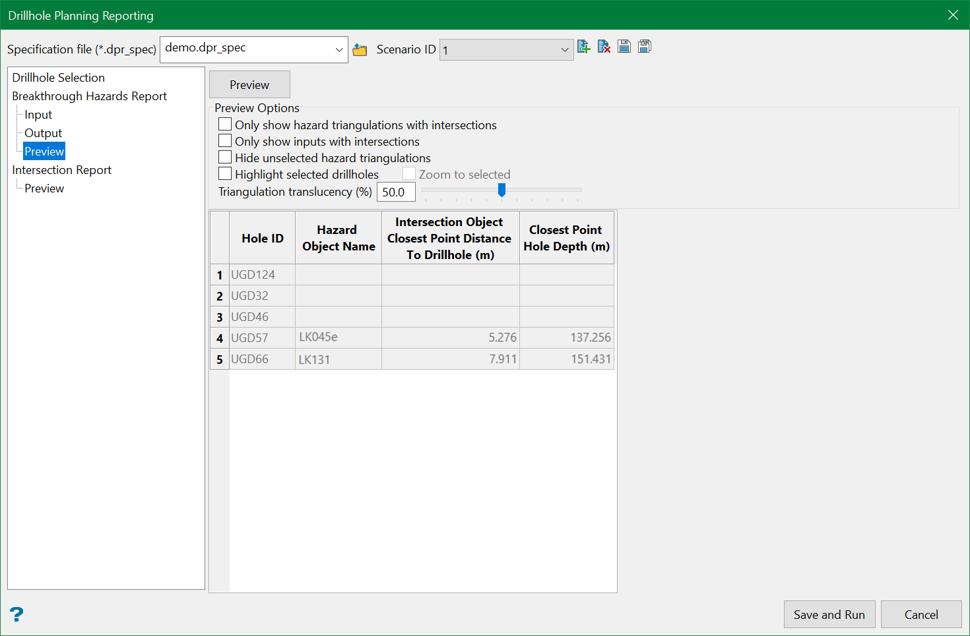
Only show hazard triangulations with intersections
Selecting this option hides drillhole hazard triangulation(s) that do not have any intersections with input data.
Only show inputs with intersections
Selecting this option hides input data that does not intersect with any of the drillhole hazard triangulation(s). This can be useful for minimising the 'noise' on screen while viewing intersections.
Hide unselected hazard triangulations
Selecting this option hides all drillhole hazard triangulation(s) that have not been selected in the grid.
Highlight selected drillholes
You can highlight drillholes by selecting this option and click on the row number of the drillholes in the grid. The selected drillholes will be highlighted on the screen so that you can get a better view.
Zoom to selected
You can zoom to the selected drillholes by selecting this option.
Triangulation translucency
Set the desired translucency to be applied to the temporary Preview of drillhole hazard triangulation(s).
Example
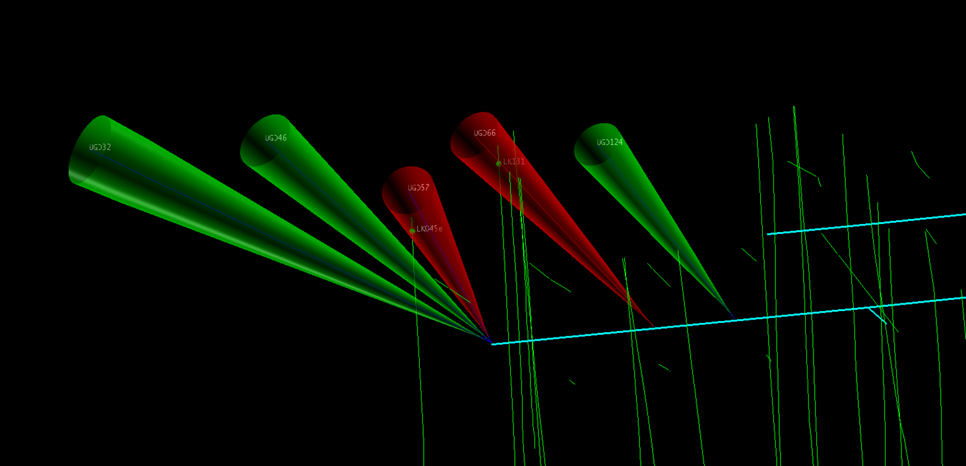
Figure 1 : Preview when no options have been checked
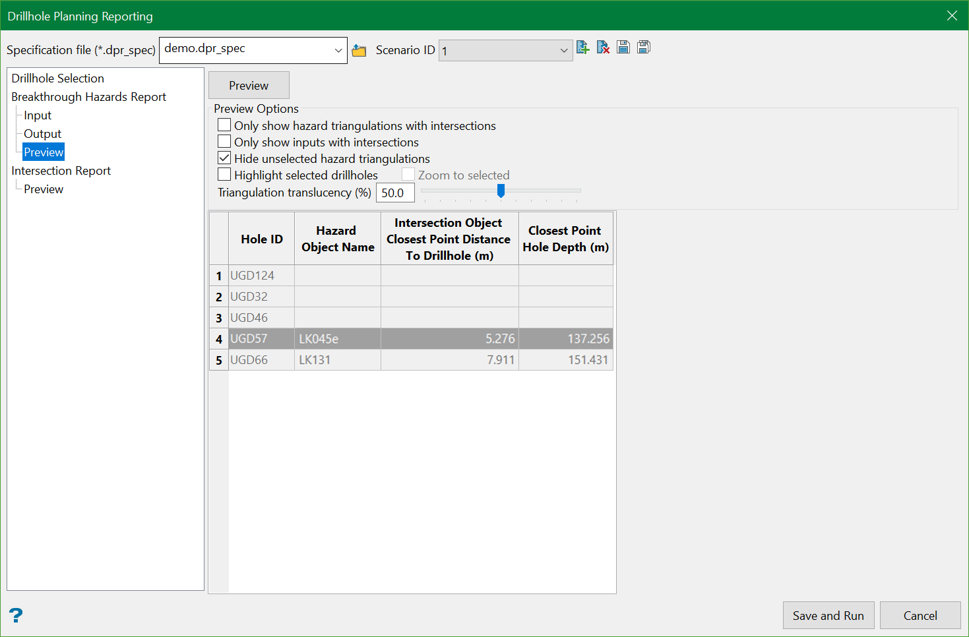
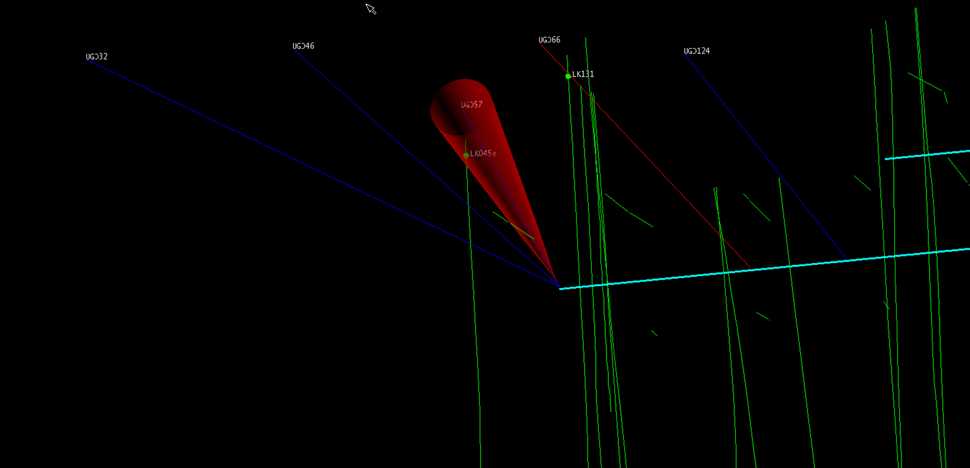
Figure 2 : Preview when 'Hide unselected hazard triangulations' option is checked
Note: A new layer will be created with all CAD and Drillhole hazards combined to this layer and any of this data that is already loaded on screen will be set to invisible. This allows for a snapshot of the data, which was selected to be tested against the drillhole hazard triangulation(s), to be created and saved as Design layer when Save and Run option is clicked in order to provide an audit trail.
Related Topics
- Evaluate Drill Density
- Create Drill Targets
- Create Drillholes
- Edit Drillholes
- Reporting
- Deviation Calculation Manager
- Drill Rig Setup Specification
- Cost Estimation Specification
- Reposition Hole
- Convert Object to Drillhole

