Extend Drillholes
When planning drillholes, it is common practise to extend the drillholes beyond the planned interpretive wireframe target to ensure that the desired geological unit is intersected.
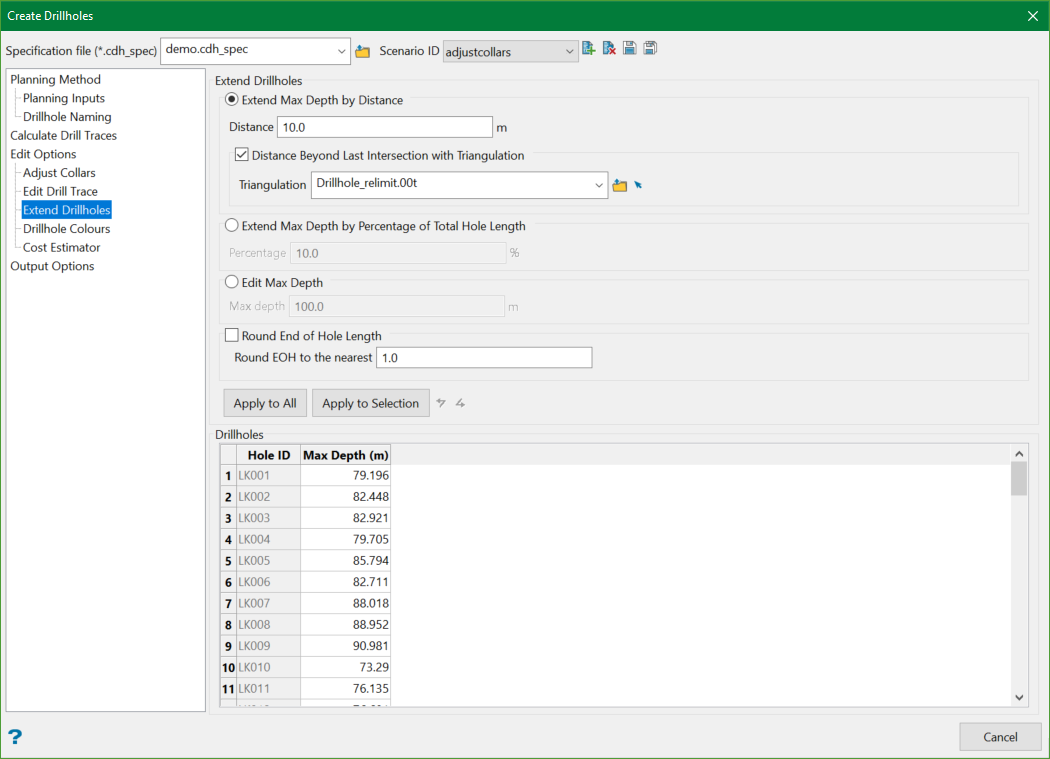
Extensions can be applied to all drillholes using the Apply to All button or to those currently selected in the grid by using the Apply to Selection button.
Note: Drillholes can not only be extended but shortened by the use of negative values. The Undo and Redo buttons on the panel can be used to undo/redo drillhole extensions, to allow more selective extensions if required.
Extend Max Depth by Distance
This allows drillholes to be extended, from the current end of hole, by the specified distance.
Distance Beyond Last Intersection with Triangulation
This allows the drillhole to be extended by the specified distance beyond the second intersection of the drillhole with the selected triangulation, as shown in the example image below.
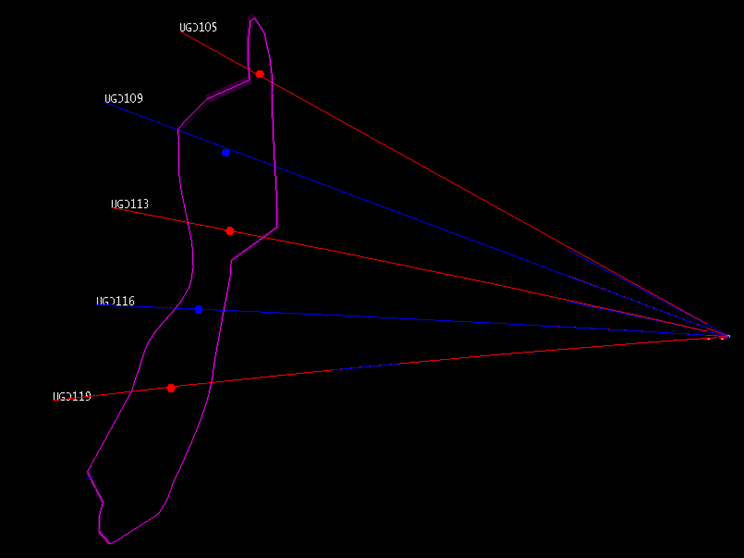
Figure 1 : Drillhole extended beyond the second intersection of the drillhole with the selected triangulation
Extend Max Depth by Percentage of Total Hole Length
This allows drillholes to be extended, from the current end of hole, by the specified percentage of the total hole length.
Edit Max Depth
This allows drillholes to be extended to the specified Max Depth value.
Round End of Hole Length
This allows the depth of the drillholes to be rounded off to the nearest whole number of the multiple value (Round EOH to the nearest) supplied. The value is 1.0 by default.
As an example, if this option is selected and Apply to All button is pressed, then the Max Depth values are rounded off to their nearest whole numbers.
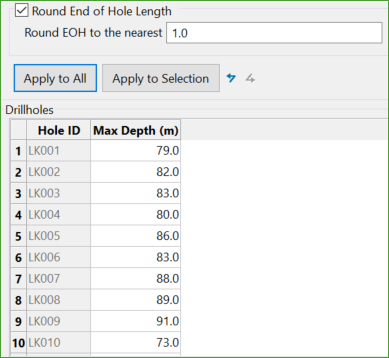
Note: The rounding takes place only when the end survey point does not match to the survey interval. If the rounding unit is greater than the survey interval, new survey point(s) is/are added.
Related Topics
- Evaluate Drill Density
- Create Drill Targets
- Create Drillholes
- Edit Drillholes
- Reporting
- Deviation Calculation Manager
- Drill Rig Setup Specification
- Cost Estimation Specification
- Reposition Hole
- Convert Object to Drillhole

