Drillhole Selection
The section allows drillholes to be selected for use with the subsequent editing options. Drillholes can be selected from design databases or existing drillhole databases. There are six editing options available:
- Rename Drillholes
- Adjust Collars
- Edit Drill Trace
- Extend Drillholes
- Drillhole Colours
- Cost Estimator
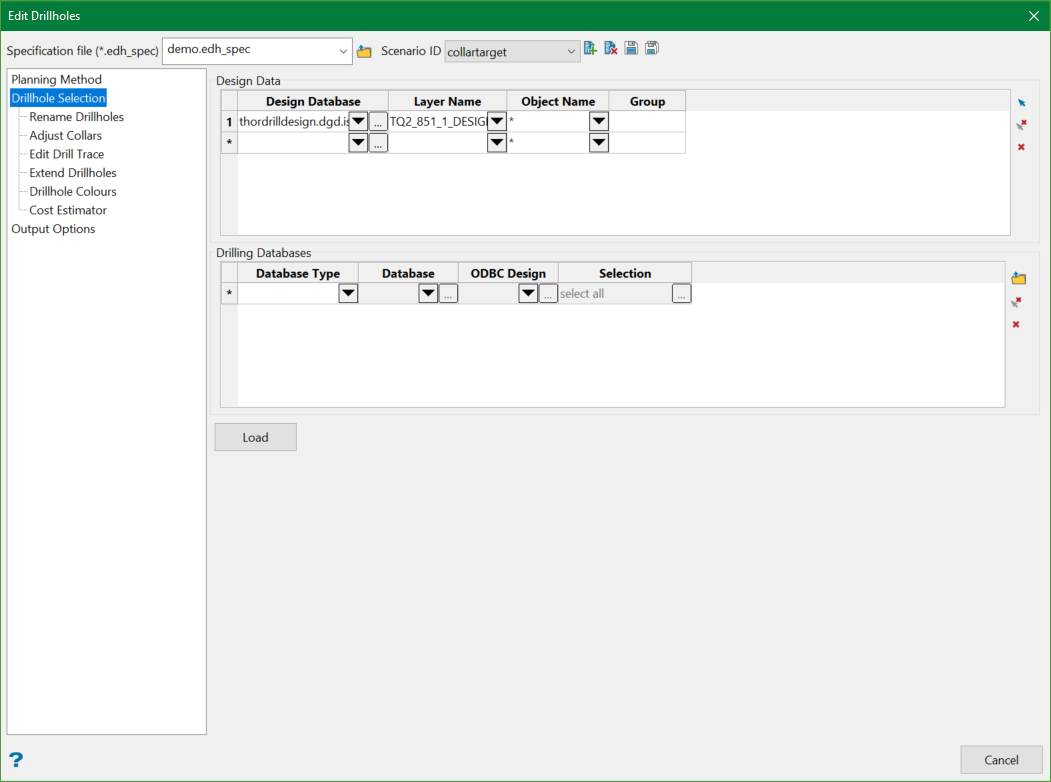
Design Data
This allows drillholes to be selected from an existing design database. Drillholes can be selected using the grid or interactively from the screen using the Screen Pick button from the controls on the right.
The Layer Name, Object name, and Group fields allow a filter to be applied based on the input pattern. For example, if the prefix UGD is used for all underground drillholes in the layer and only these drillholes were to be loaded, then UGD* could be input as the pattern. The default * will be used as a wildcard to select all drillholes in the layer.
The following combinations can be used as a guide for wildcard syntax:
*matches any sequence of characters (zero or more)?matches any character[SET]matches any character in the specified set[!SET]or[^SET]matches any character not in the specified set.
Example: If wanting to load objects using test_[!UGD] as the pattern syntax, test_1 and test_a would be loaded, but test_U, test_G, and test_D would not be loaded.
Note: [SET] does not support the special characters used for wilcards i.e. test_[!*UGD*] is invalid.
Design Database
This is the desired design database from which the drillholes are to be selected. The drop-down list allows for the name to be typed, picked from available databases in the current project directory, or selected from alternative folder locations using the Browse button.
Layer Name
This is the desired layer in the design database from which the drillholes are to be selected. The drop-down list allows for the layer to be typed or picked from the available layer list.
Object Name
The desired object(s) to be loaded. The drop-down list allows for the name to be typed or picked from the available object list.
Group
This allows drillholes to be selected by entering the desired group to be loaded from within the selected objects.
Drilling Databases
This allows to select drillholes from an existing drillhole database.
Database Type
Drillhole databases can be isis databases or ODBC dsf designs that can be selected using the drop-down list.
Database
This is the desired database from which the drillholes are to be selected, when Database is chosen in Database Type. The drop-down list allows for the name to be typed or picked from available databases in the current project directory, or selected from alternative folder locations using the Browse button.
ODBC Design
This is the desired database from which the drillholes are to be selected, when ODBC Design ’ is selected in Database Type. The drop-down list allows for the name to be typed or picked from the available ODBC designs in the current project directory,
Selection
This defines which drillholes will be loaded from the selected database. Can be selected by:
- Name —Allows applying a filter based on the input pattern. For example, if the prefix
UGDis used for all underground drillholes in the database and only these drillholes were to be loaded, thenUGD*could be input as the Pattern. The default*is used as a wildcard to select all drillholes in the database.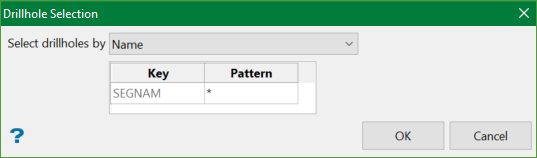
- Selection file —Allows using a drillhole selection file (
.sel) to restrict using the holes whoseHoleIDis contained in the selection file.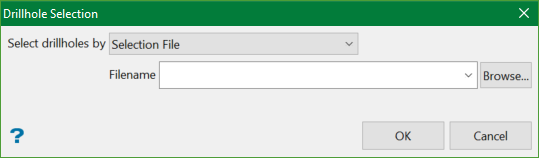
- Exclusion file —Allows using a drillhole selection file (
.sel) to restrict using the holes whoseHoleIDis not contained in the selection file.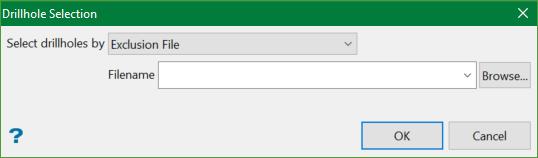
Load
This loads the selected drillholes onto the Vulcan screen and in the subsequent Edit Drillholes panels.
Related Topics
- Evaluate Drill Density
- Create Drill Targets
- Create Drillholes
- Edit Drillholes
- Reporting
- Deviation Calculation Manager
- Drill Rig Setup Specification
- Cost Estimation Specification
- Reposition Hole
- Convert Object to Drillhole

