Breakthrough Hazards Report - Input
This section allows users to specify the data to be tested to identify any intersecting hazards for the planned drilling. The data selected can be triangulations, design data, and/or drilling databases.
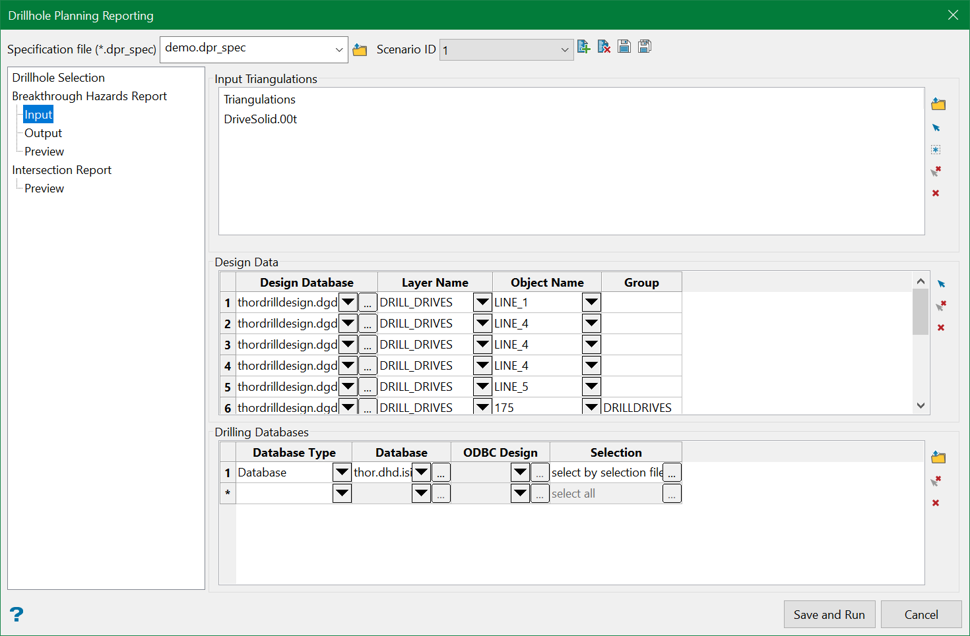
Input Triangulations
Select the desired triangulations, such as nearby development drives or void shapes, that will be used to test against the drillhole hazard triangulation(s). Triangulation can be selected by either browsing, selecting existing triangulations on the screen using the Screen Pick, or Select all triangulations from screen options from the controls on the right.
Design Data
Select the desired design data, such as future level designs or survey pickup strings of service holes, that will be used to test against the drillhole hazard triangulation(s). The design data can be selected either from the grid or interactively from the screen using the Screen Pick button on the right.
The Layer Name, Object Name and Group fields allow a filter to be applied based on the input pattern.
Design Database
Select the desired design database from which the design objects are to be selected. If the design data is screen picked, this field is automatically populated otherwise you can type in, select the existing database from the drop-down list, or browse from another directory.
Layer Name
This is the desired layer in the selected design database from which the design data is to be selected. If the design data is screen picked, this field is automatically populated otherwise you can type a layer name or select one from the drop-down list.
Object Name
This is the desired object to be loaded. If the design data is screen picked, this field is automatically populated otherwise you can type an object name or select one from the drop-down list.
Group
This allows design data to be selected by entering the desired group to be loaded from within the selected objects. If the design data is screen picked, this field is automatically populated.
Drilling Databases
Select the desired drillholes, such as existing nearby drilling, that will be used to test against the drillhole hazard triangulation(s). You can select the existing database from the drop-down list or browse from another directory using the controls on the right.
Database Type
Drillhole databases can be either isis databases or ODBC dsf designs, which can be chosen from the drop-down list.
Database
This is the desired isis database from which the drillholes are to be selected. You can type in the database name, select the existing database from the drop-down list, or browse from another directory..
ODBC Design
This is the desired OBDC dsf database from which the drillholes are to be selected. You can type in the ODBC design name, select the existing design from the drop-down list, or browse from another directory.
Selection
This option defines which drillholes will be loaded from the selected database. Drillholes can be selected in three ways:
-
Name —Allows applying a filter based on the input pattern. For example, if the prefix
UGDis used for all underground drillholes in the database and only these drillholes were to be used in the calculation, thenUGD*could be input as the Pattern. The default*is used as a wildcard to select all drillholes in the database.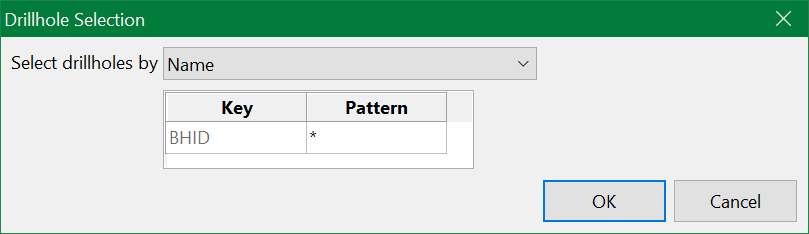
-
Selection file —Allows using a drillhole selection file (
.sel) to restrict using the holes whoseHoleIDis contained in the selection file. The.selfile also supports the use of wildcards.
-
Exclusion file —Allows using a drillhole selection file (
.sel) to restrict using the holes whoseHoleIDis not contained in the selection file.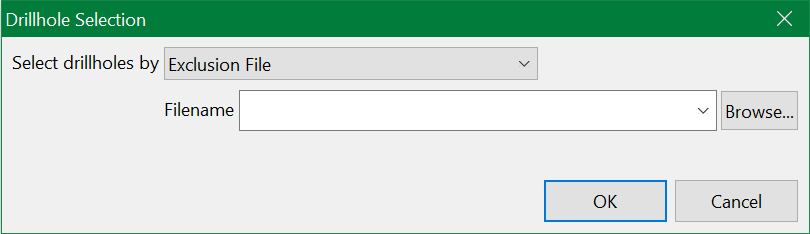
Related Topics
- Evaluate Drill Density
- Create Drill Targets
- Create Drillholes
- Edit Drillholes
- Reporting
- Deviation Calculation Manager
- Drill Rig Setup Specification
- Cost Estimation Specification
- Reposition Hole
- Convert Object to Drillhole

