Drillhole Planning Reporting
This tool allows users to review and report on potential hazards during the drillhole planning stage, while also having the ability to identify ore domain intersections and their expected positions downhole. Users will be able to preview the results in the Vulcan interface before running the report. Reporting of the breakthrough hazards will be provided in a CSV file with supporting evidence to be provided via selection files and optional design layers to allow for auditing. The Breakthrough Hazard Report and Intersection Report can be run simultaneously or independently.
Instructions
On the Geology menu, point to Drillhole Planning, then click Reporting to display the following panel.
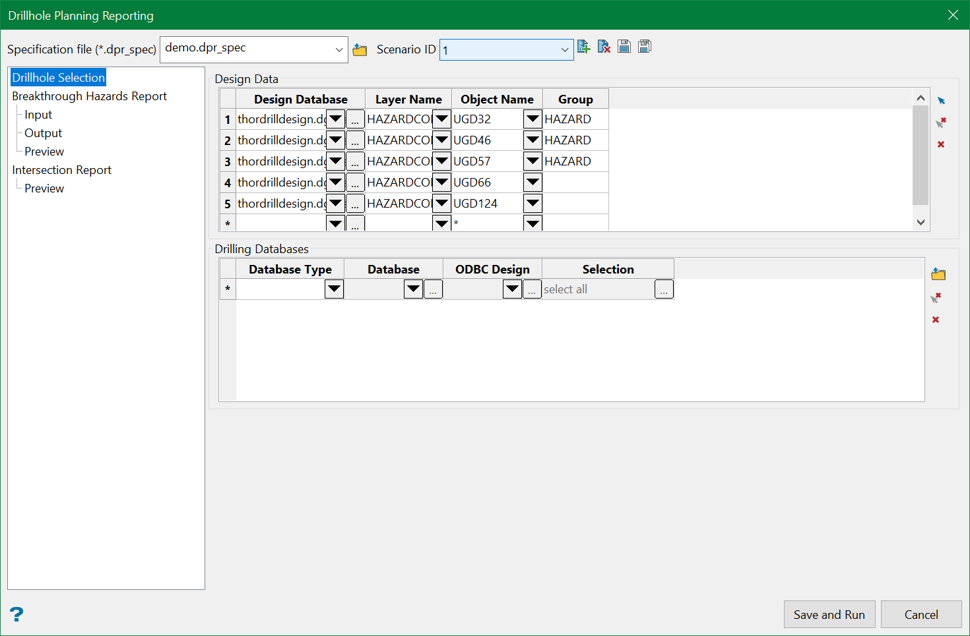
The panel is split mainly into three sections and other sub-sections:
Specification file
Use the drop-down list to select the specification file if it is in the current working directory, or browse for it in another location by clicking the Browse button. A new file may also be created by typing the name of the new file in the textbox.
Scenario ID
Use the drop-down list to select the ID file, or create a new one by clicking the New icon.
-
 New
New -
 Delete
Delete -
 Save
Save -
 Save as
Save as
Note: The specification file (*.dpr_spec) is used to store the parameters used in drillhole planning reports.
Related Topics
- Evaluate Drill Density
- Create Drill Targets
- Create Drillholes
- Edit Drillholes
- Reporting
- Deviation Calculation Manager
- Drill Rig Setup Specification
- Cost Estimation Specification
- Reposition Hole
- Convert Object to Drillhole

