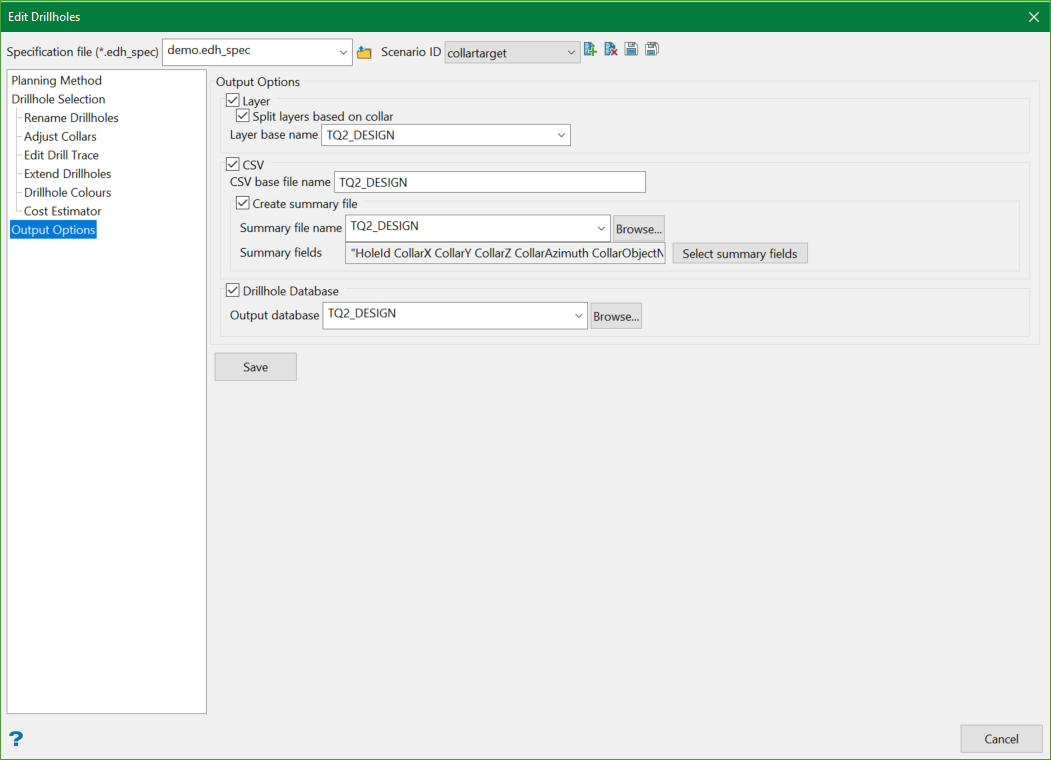Output Options
This section allows drillholes to be saved to a design database, CSV files, or an ISIS drillhole database.
Layer
Select this option to save drillholes to a layer in the currently open design database.
Split layers based on collar
Selecting this option will create a separate layer for each collar location. This can be useful, for example, in underground conceptual drillhole planning.
Layer base name
This is the base name used for each layer name. When splitting by collar, the actual layer name will be a concatenation of the base name and Collar Number.
CSV
This option saves drillholes into Collar and Survey CSV files.
CSV base file name
This is the base name applied to the output CSV files. The file names will be a concatenation of the base name and the table name. Eg. TQ2_DESIGN_Collar.CSV and TQ2_DESIGN_Survey.CSV
Create summary file
Creates a CSV file containing the selected summary fields. Ideal for use in production drilling reports and planning programs.
Summary file name
This is the name applied to the output summary file. Eg. TQ2_DESIGN.CSV
Summary fields
These are the selected columns to export to the summary file, selected using the Select summary fields button, as shown in the screenshot below.
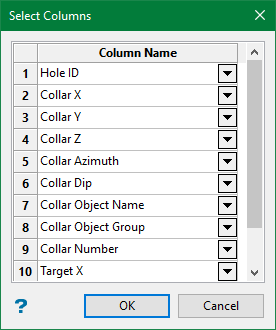
Drillhole Database
This saves drillholes to an ISIS drillhole database. Drillholes can be saved to a new drillhole database or appended to an existing database.
Output database
This is the drillhole database that the created drillholes are saved into. The database extension (.dhd.isis) will automatically be applied. Eg. TQ2_DESIGN.dhd.isis.
Save
This saves the drillholes as defined by the currently selected output options.
Related Topics
- Evaluate Drill Density
- Create Drill Targets
- Create Drillholes
- Edit Drillholes
- Reporting
- Deviation Calculation Manager
- Drill Rig Setup Specification
- Cost Estimation Specification
- Reposition Hole
- Convert Object to Drillhole