Edit Drillholes
Use this tool to quickly and easily edit drillholes for both underground and surface drilling scenarios. It can be used with drillholes created using the Create Drillhole tool as well as with drillholes created using other methods.
Instructions
On the Geology menu, point to Drillhole Planning, then click Edit Drillholes to display the following panel.
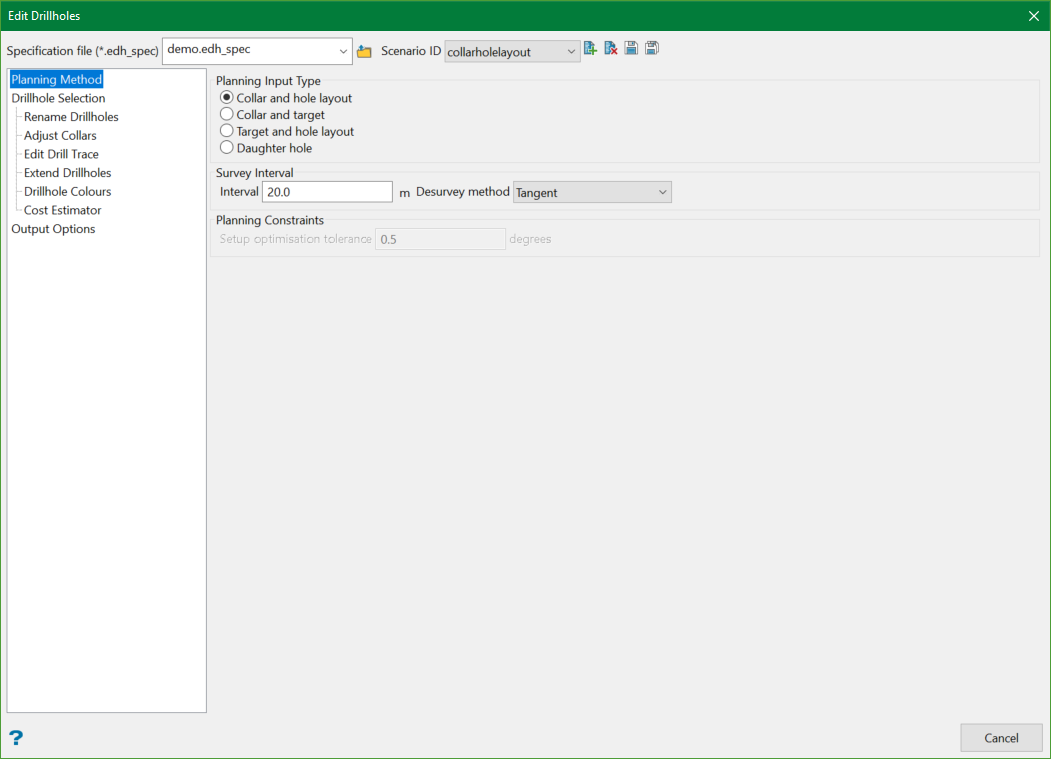
The panel is split mainly into three sections and other sub-sections:
Specification file
Use the drop-down list to select the specification file if it is in the current working directory, or browse for it in another location by clicking the Browse button. A new file may also be created by typing the name of the new file in the textbox.
Scenario ID
Use the drop-down list to select the ID file, or create a new one by clicking the New icon.
-
 New
New -
 Delete
Delete -
 Save
Save -
 Save as
Save as
Note: The specification file (*.edh_spec) is used to store the parameters used in editing drillholes.
Related Topics
- Evaluate Drill Density
- Create Drill Targets
- Create Drillholes
- Edit Drillholes
- Reporting
- Deviation Calculation Manager
- Drill Rig Setup Specification
- Cost Estimation Specification
- Reposition Hole
- Convert Object to Drillhole

